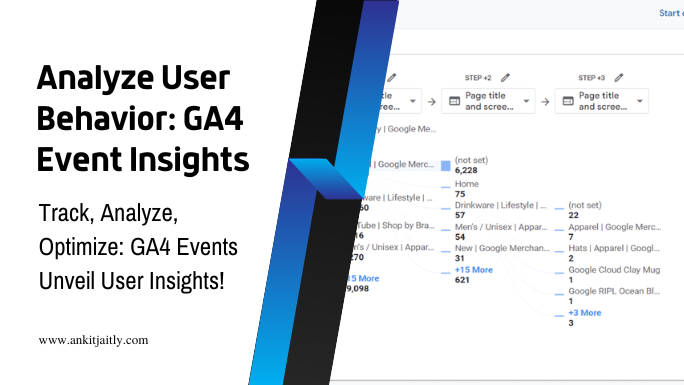If you want to gain insightful and precise information about how users are interacting with your website, utilizing events in Google Analytics 4 is crucial. By tracking specific user actions such as clicks, downloads, video views, and more, you can accurately analyze user behavior and make data-driven decisions to optimize your website’s performance. In this guide, you will learn step-by-step how to set up and use events in Google Analytics 4 to gather valuable data and gain a deeper understanding of your audience’s behavior. From setting up custom event tracking to interpreting the data in your analytics dashboard, you will have all the tools you need to effectively analyze user behavior and improve your website’s performance. By the end of this guide, you will be equipped with the knowledge and skills to harness the power of event tracking in Google Analytics 4 for your website’s success.
Key Takeaways:
- Events in Google Analytics 4 provide valuable insights into user behavior on your website, allowing you to track interactions such as clicks, downloads, and video views.
- By leveraging events, you can gain a deeper understanding of how users engage with specific elements on your site, enabling you to optimize your content and user experience accordingly.
- Utilizing event-based analysis in Google Analytics 4 can help you identify opportunities for improving conversion rates, identifying popular content, and making data-driven decisions to enhance overall performance.
Configuration of Events in Google Analytics 4
While setting up events in Google Analytics 4 (GA4), it is important to understand the configuration process to ensure accurate tracking of user behavior on your website. Events are user interactions with content that can be tracked independently from a web page load, providing valuable insights into how users engage with your site. In GA4, events are set up using the global site tag (gtag.js) or Google Tag Manager, allowing you to track specific user actions such as button clicks, form submissions, video views, and more.
If you would like a more detailed guide on how to set up event tracking in Google Analytics 4, you can refer to the blog post How to Set up Event Tracking in Google Analytics 4 – Viden.
Setting Up Basic Event Tracking
Setting up basic event tracking in GA4 involves adding the appropriate code to your website to capture user interactions. You can use the gtag.js code snippet provided by Google Analytics to send events to your GA4 property. Below is an example of how to send a basic event using gtag.js:
gtag('event', 'click', { 'event_category': 'Button', 'event_label': 'Contact Us' });
Custom Event Configuration for Detailed Insights
If you want to track more detailed user interactions, you can customize your event configuration in GA4 to capture specific parameters such as user ID, product ID, or any other relevant information. Custom event configuration allows you to gain deeper insights into user behavior on your website, enabling you to make more informed decisions about your marketing and site content. Here’s an example of how to send a custom event with additional parameters using gtag.js:
gtag('event', 'purchase', {
'items': [{
'id': 'P12345',
'name': 'ExampleProduct',
'category': 'ExampleCategory'
}]
});
Best Practices for Event Tracking
To ensure accurate and meaningful data collection in Google Analytics 4, it is essential to follow best practices for event tracking. By implementing these guidelines, you can effectively analyze user behavior on your website and make informed decisions based on the data.
To track events in Google Analytics 4, you need to use the gtag command. Below is an example of how to track a click event on a specific button:
document.getElementById('yourButton').addEventListener('click', function() {
gtag('event', 'click', {
'event_category': 'Button Click',
'event_label': 'Your Button'
});
});
Tips for Structuring Your Event Tracking
When structuring your event tracking, it’s important to use a consistent naming convention for your events and parameters. This will help you easily identify and analyze the data in Google Analytics. Additionally, consider creating a documentation or schema for your event tracking structure to maintain consistency and make it easier for new team members to understand.
- Use descriptive names for your events and parameters to ensure clarity in reporting.
- Define a clear hierarchy for your event categories, actions, and labels to organize your data effectively.
- Document your event tracking structure and share it with your team to ensure uniform implementation and understanding.
- Avoid duplicating event names or parameters to prevent confusion and data discrepancies.
- Perceiving consistency and organization in your event tracking structure will contribute to accurate and insightful data analysis.
Factors Influencing Event Data Quality
Any factors that interfere with the accurate collection and reporting of event data can impact the quality of your insights. It is crucial to be aware of these influences and take steps to mitigate potential issues to ensure the reliability of your data analysis.
gtag('config', 'GA_MEASUREMENT_ID', {
'send_page_view': false
});
- Ensure proper implementation of event tracking code throughout your website to avoid missing or inaccurate data.
- Address network latency and user connectivity issues that may affect the transmission of event data to Google Analytics servers.
- Regularly audit and validate your event tracking implementation to identify and rectify any discrepancies or errors.
- Monitor changes in user behavior, website structure, or tracking technology that may impact the quality of your event data over time.
- Any inaccuracies in event data collection can lead to misleading insights and hinder your decision-making process.
Analyzing and Optimizing User Behavior with Events
Now that you have implemented events on your website, it’s time to delve into how you can use them to analyze and optimize user behavior. By tracking specific user interactions, you can gain valuable insights into how users engage with your site and identify opportunities for improvement.
gtag('event', 'click', {
'event_category': 'button',
'event_label': 'nav_button'
});
Using Event Data to Understand User Interactions
By leveraging event data, you can gain a deeper understanding of how users interact with your website. You can track various actions such as button clicks, form submissions, video views, and more. This data allows you to see which elements of your site are most engaging and which may need improvement.
gtag('event', 'submit', {
'event_category': 'form',
'event_label': 'contact_form'
});
Tools and Techniques for Advanced Event Analysis
There are several tools and techniques you can utilize to perform advanced analysis of event data in Google Analytics 4. By leveraging features such as event parameters, custom dimensions, and custom metrics, you can gain more granular insights into user behavior and tailor your optimization strategies accordingly.
gtag('event', 'view_item', {
'event_category': 'product',
'event_label': 'product_id',
'value': 100
});
Below are some key tools and techniques for advanced event analysis:
- Event Parameters: Allow you to send specific information related to an event, such as product ID, category, or value.
- Custom Dimensions: Enable you to create custom criteria for organizing and analyzing event data.
- Custom Metrics: Provide additional quantitative data to measure the performance of user interactions.
Common Mistakes to Avoid in Event Tracking
Lastly, let’s look at some common mistakes to avoid when setting up event tracking in Google Analytics 4. These mistakes can lead to inaccurate data and hinder your ability to effectively analyze user behavior on your website.
One common mistake is not clearly defining your events. It’s important to clearly define what actions on your website should be tracked as events. Failing to do so can lead to inconsistent or incomplete data, making it difficult to draw accurate conclusions about user behavior. For example, if you want to track form submissions, you need to explicitly define the form submission event in your tracking code.
// Incorrect event tracking setup
gtag('event', 'submit_form');
// Correct event tracking setup
gtag('event', 'form_submission', {
'event_category': 'form',
'event_label': 'contact_us'
});
Event Tracking Pitfalls and How to Overcome Them
When setting up event tracking, it’s important to avoid common pitfalls that can lead to inaccurate data. One such pitfall is not properly testing your event tracking setup. Without proper testing, you run the risk of tracking irrelevant or incorrect events, which can skew your data and impact your analysis.
// Incorrect event tracking setup
gtag('event', 'submit_form');
// Correct event tracking setup
gtag('event', 'form_submission', {
'event_category': 'form',
'event_label': 'contact_us'
});
Testing and Troubleshooting Event Tracking Setups
When implementing event tracking, it’s crucial to thoroughly test and troubleshoot your setups to ensure they are accurately capturing the desired user interactions. This involves using tools such as the Google Tag Assistant or the GA Debugger Chrome extension to verify that events are being tracked correctly and that the data is being sent to your Google Analytics property.
// Incorrect event tracking setup
gtag('event', 'submit_form');
// Correct event tracking setup
gtag('event', 'form_submission', {
'event_category': 'form',
'event_label': 'contact_us'
});
Can Event Tracking in Google Analytics 4 Help Analyze User Behavior on My Website?
Setting up event tracking in Google Analytics 4 can provide valuable insights into user behavior on your website. By defining specific events like button clicks, form submissions, or video views, you can better understand how users interact with your site and make informed decisions to improve user experience and conversions.
Conclusion
With these considerations in mind, you now have the tools to effectively analyze user behavior on your website using events in Google Analytics 4. By strategically utilizing events to track specific user interactions, you can gain valuable insights into how visitors are engaging with your site. This data can then be used to optimize your website’s design and content, ultimately improving the overall user experience and driving conversions. Remember to regularly review and adjust your event tracking to ensure that you are capturing the most relevant user behavior data. By leveraging the power of events in Google Analytics 4, you can make informed decisions that positively impact the performance of your website.
FAQ
Q: What are events in Google Analytics 4?
A: Events in Google Analytics 4 are user interactions with content that can be tracked independently from a web page or a screen load. Examples of events include button clicks, form submissions, video plays, and other user actions that can be valuable for analyzing user behavior on your website.
Q: How can I set up event tracking in Google Analytics 4?
A: To set up event tracking in Google Analytics 4, you need to use the gtag.js tagging code or the Google Analytics 4 measurement protocol to send data to your Analytics property. You can then use the analytics.js library to trigger events and send data to Google Analytics. The events can be customized to track specific interactions on your website, and you can use parameters to provide additional information about the events.
Q: How can I use events in Google Analytics 4 to analyze user behavior on my website?
A: You can use events in Google Analytics 4 to analyze user behavior on your website by identifying and tracking specific user interactions that are important for your business goals. By setting up event tracking for key actions such as button clicks, video plays, or form submissions, you can gain insights into how users are engaging with your website and where they may be encountering obstacles or difficulties. You can then use this data to optimize your website’s user experience and improve conversion rates. Additionally, you can segment and compare user behavior based on different events, allowing you to better understand the effectiveness of your marketing campaigns and website content.