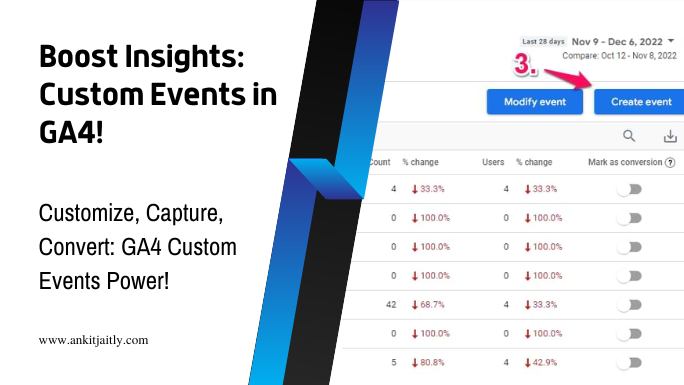Embark on your journey to unlocking the full potential of your website’s performance by utilizing custom events in Google Analytics 4. By integrating custom events into your analytics strategy, you will gain unparalleled insight into user behavior, allowing you to tailor your website to optimize conversions and maximize user engagement. Additionally, custom events provide you with the ability to track specific actions that are unique to your website’s goals, providing you with precise data that can inform strategic decision making. With the power of custom events, you can leverage Google Analytics 4 to its fullest potential and take your website’s performance to new heights.
Types of Custom Events in Google Analytics 4
Before we dive into the specific types of custom events in Google Analytics 4, it’s important to understand that custom events are user interactions with content that can be measured independently from a web page or screen load. These interactions can be anything from button clicks, video views, downloads, form submissions, and more. By tracking these custom events, you can gain deeper insights into user behavior and engagement on your website or app.
Here are the types of custom events that you can track in Google Analytics 4:
- Interaction-Based Events: These events track user interactions with specific elements on your website or app, such as button clicks, video plays, and form submissions.
- Conversion Tracking Events: These events are specifically designed to track user actions that lead to conversions, such as purchases, sign-ups, or any other important goal completions.
- User Engagement Events: These events track user engagement metrics like scroll depth, time spent on page, and other interactions that indicate user interest and involvement.
Throughout this chapter, we’ll explore each type of custom event in more detail, including how to implement and track them in Google Analytics 4. If you want to dive deeper into this topic, you can check out this How to Track Custom Events with Google Analytics 4 guide for more comprehensive insights.
Interaction-Based Events
Interaction-Based Events track specific user interactions with elements on your website or app. These can include button clicks, video plays, form submissions, and other engagements that signal user activity. By tracking these events, you can gain insights into how users are interacting with your content and optimize for better user experience and conversions. Below is a code sample demonstrating how to track a button click event using Google Analytics 4:
gtag('event', 'click', {
'event_category': 'Button',
'event_label': 'Your Button Label',
'value': 1
});
Conversion Tracking Events
Conversion Tracking Events are crucial for measuring and optimizing the key actions that lead to conversions on your website or app. Whether it’s a purchase, sign-up, or any other important goal completion, tracking these events allows you to understand the effectiveness of your conversion funnel and make data-driven decisions to improve performance. Here’s an example of tracking a purchase event using Google Analytics 4:
gtag('event', 'purchase', {
'transaction_id': '12345',
'value': 100,
'currency': 'USD'
});
User Engagement Events
User Engagement Events focus on tracking user interactions and behaviors that indicate their level of engagement with your content. This can include scroll depth, time spent on page, video watches, and other metrics that help you understand how users are engaging with your website or app. By tracking these events, you can gain valuable insights into user behavior and tailor your content and marketing strategies accordingly. Below is an example of tracking scroll depth using Google Analytics 4:
gtag('event', 'scroll', {
'event_category': 'Scroll Depth',
'event_label': '25%',
'event_value': 1,
'non_interaction': true
});
Step-by-Step Guide to Configuring Custom Events
The process of configuring custom events in Google Analytics 4 involves several steps, from preparing to configure and selecting the right tools and scripts to actually implementing the events. Let’s break down the process to help you through it.
Preparing to Configure: Performance and Formatting Considerations
Before you start configuring custom events, it’s important to consider performance and formatting to ensure the events are implemented efficiently. This includes evaluating the impact of the events on your website’s performance and the formatting of the event parameters to ensure they are structured correctly for analysis in Google Analytics 4. Optimizing your custom events for performance and formatting from the start will save you time and effort in the long run.
// Sample code for formatting custom event parameters
gtag('event', 'purchase', {
"transaction_id": "12345",
"value": 100.00,
"items": [{
"item_name": "product1",
"item_id": "ABC123",
"quantity": 1
}]
});
Tools and Scripts for Efficient Configuration
When it comes to configuring custom events, using the right tools and scripts can make the process more efficient. Whether it’s a tag management system or a custom script, having the right tools at your disposal can streamline the configuration process and ensure the accuracy of your custom events. Utilizing tools and scripts designed for custom event configuration can help you avoid errors and speed up the implementation process.
// Sample code for implementing custom event using Google Tag Manager
function gtag() {
dataLayer.push(arguments);
}
gtag('event', 'add_to_cart', {
"items": [{
"item_name": "product1",
"item_id": "ABC123",
"quantity": 1
}]
});
Tips for Analyzing Custom Event Data
After setting up custom events in Google Analytics 4, it’s crucial to analyze the data effectively to derive meaningful insights. By following these tips, you can make the most of your custom event data:
// Example of analyzing custom event data
gtag('event', 'purchase', {
'items': [{
'id': 'P12345',
'name': 'Android Warhol T-Shirt',
'list_name': 'Search Results',
'brand': 'Google',
'category': 'Apparel',
'variant': 'Black',
'list_position': 1,
'quantity': 2,
'price': '25.00'
}]
});
- Use Custom Reports: Customize your reports to focus on the specific custom event data you want to analyze. This will streamline your analysis process and provide you with the most relevant insights.
- Utilize Advanced Segments: By creating advanced segments based on your custom event data, you can compare user groups and better understand their behavior and interactions with your events.
- Set up Alerts: Configure alerts for your custom events to quickly identify any significant changes or anomalies in the data. This will help you stay proactive in monitoring event performance.
Knowing how to effectively analyze your custom event data will enable you to make informed decisions and optimizations for your website or app.
Best Practices in Analyzing Event Metrics
When analyzing event metrics in Google Analytics 4, it’s important to consider best practices to ensure accurate and reliable insights. Utilize the following tips to make the most of your event metrics:
// Example of analyzing event metrics
gtag('event', 'page_view', {
'page_location': 'https://www.example.com',
'page_title': 'Example Page'
});
Mistakes to Avoid When Interpreting Data
Interpreting data incorrectly can lead to misguided decisions and missed opportunities. Avoid these common mistakes when analyzing custom event data in Google Analytics 4:
// Example of interpreting data mistakes
gtag('event', 'scroll', {
'scroll_depth': 75
});
How Can Custom Events in Google Analytics 4 Benefit Tracking User Engagement on a Mobile App?
By using events for user engagement in Google Analytics 4, mobile app developers can gain valuable insights into how users interact with their app. Custom events allow tracking specific user actions, such as completing a level or making a purchase, providing data to optimize the app for better engagement and retention.
Factors Influencing Custom Event Optimization
Now that you understand the importance of custom events in Google Analytics 4, it’s essential to consider the factors that influence their optimization. Custom event optimization is crucial to ensure you are accurately tracking and analyzing the user interactions that matter most to your business. Factors such as event parameters, event naming conventions, and trigger configurations can significantly impact the effectiveness of your custom events.
gtag('event', 'purchase', {
'event_category': 'ecommerce',
'event_label': 'Men's shoes',
'value': 100
});
- Event Parameters: Custom events allow you to pass additional information using event parameters. By utilizing event parameters effectively, you can gain deeper insights into user behavior and demographics, helping you to refine your marketing strategies.
- Event Naming Conventions: Consistent and logical event naming conventions are crucial for organizing your data and making it easier to analyze. Properly named events enable you to identify and compare performance across different event categories, providing actionable insights.
- Trigger Configurations: The way you configure event triggers directly impacts when and how your custom events are fired. By fine-tuning trigger configurations, you can ensure that the right events are being captured at the right time, avoiding redundant or irrelevant data.
Recognizing the significance of these factors and effectively implementing them will greatly enhance the accuracy and usefulness of your custom event data.
Testing Methodologies for Custom Events
When it comes to optimizing custom events in Google Analytics 4, testing methodologies play a crucial role. By rigorously testing your custom events, you can identify any issues and make data-driven decisions to improve their performance. A/B testing, event validation, and debugging tools are some of the key methodologies that can help you ensure the reliability and accuracy of your custom event data.
gtag('event', 'button_click', {
'event_category': 'engagement',
'event_label': 'Main CTA',
'value': 1
});
Pros and Cons of Various Optimization Strategies
When considering optimization strategies for custom events, it’s important to weigh the pros and cons of each approach to make informed decisions that align with your business objectives. While code-level event configuration provides maximum flexibility, it requires technical expertise and maintenance. On the other hand, Google Tag Manager offers a user-friendly interface but may have limitations for complex event tracking.
// Code-level event configuration
gtag('event', 'video_play', {
'event_category': 'engagement',
'event_label': 'Promo Video',
'value': 1
});
| Optimization Strategy | Pros and Cons |
| Code-level event configuration | Maximum flexibility, Requires technical expertise |
| Google Tag Manager | User-friendly interface, Limitations for complex event tracking |
Conclusion
Drawing together all the benefits of using custom events in Google Analytics 4, it is clear that they offer a powerful way to track specific user interactions on your website or app. By implementing custom events, you can gain deeper insights into user behavior, track important actions, and measure specific goals that are unique to your business. This level of customization allows you to better understand the effectiveness of your marketing efforts and make data-driven decisions to optimize your digital strategy. Additionally, with the ability to create up to 500 different custom events, you have the flexibility to track a wide range of interactions, providing comprehensive data to drive your business forward. Overall, incorporating custom events into your Google Analytics 4 implementation can provide valuable insights that can help you improve the user experience and achieve your business objectives.