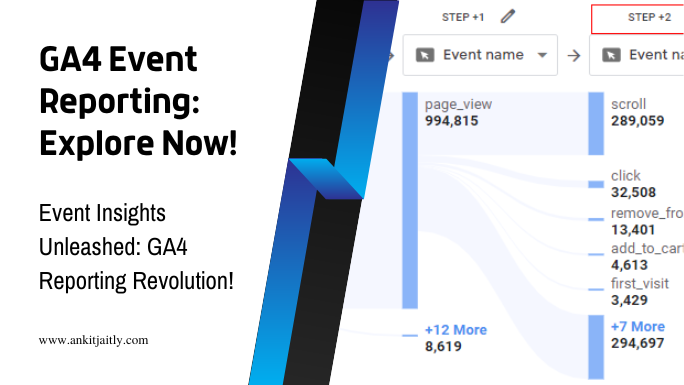Welcome to our guide on the reporting features of Google Analytics 4 for analyzing events and user interactions. In this post, you will explore the innovative reporting features that Google Analytics 4 offers for deeply understanding user behavior on your website. Google Analytics 4 is equipped with a variety of powerful reporting tools that allow you to track, analyze, and visualize the events and interactions that occur on your website, providing you with valuable insights for optimizing user experiences and achieving your business goals.
Key Sections of Google Analytics 4 for Event Reporting
By understanding the key sections of Google Analytics 4 for event reporting, you can leverage its features to gain valuable insights into user interactions and behavior on your website.
Real-time Data and Event Count
Google Analytics 4 provides real-time data reporting, allowing you to monitor user interactions as they occur on your website. This includes tracking event counts in real-time, giving you immediate visibility into user engagement with your content. With the following code sample, you can view real-time event counts for specific events:
gtag('event', 'login');
User Engagement and Demographics
Another key section of Google Analytics 4 is focused on user engagement and demographics. You can analyze how users engage with your website and gain insights into their demographic profiles. This information can help you better understand your audience and tailor your content to their preferences. The following code sample demonstrates how to track user engagement by capturing page views:
gtag('config', 'GA_TRACKING_ID', { 'send_page_view': true });
Conversion Tracking
Google Analytics 4 provides robust conversion tracking capabilities, allowing you to measure the success of your marketing efforts and track valuable actions taken by users on your website. This includes tracking conversions such as purchases, sign-ups, and other important events. With the following code sample, you can track a successful purchase event:
gtag('event', 'conversion', {
'send_to': 'GA_TRACKING_ID',
'value': 100.00,
'currency': 'USD'
});
Audience Behavior and Retention
Understanding audience behavior and retention is crucial for optimizing your website and retaining users over time. Google Analytics 4 offers insights into user behavior patterns, allowing you to identify opportunities for enhancing user retention. With the following code sample, you can track user retention by capturing returning user events:
gtag('event', 'user_retention');
By utilizing these key sections of Google Analytics 4 for event reporting, you can gain deep insights into user interactions, measure the success of your marketing efforts, and optimize your website for improved audience engagement and retention. It’s crucial to implement event tracking and utilize the provided code samples to ensure you’re accurately capturing the data you need to make informed decisions for your website and business.
Configuring, Formatting, and Analyzing Events in GA4
Your ability to configure, format, and analyze events in Google Analytics 4 is crucial for gathering valuable insights into user interactions on your website. This chapter will cover the steps to configure events in GA4, effective formatting of reports for clarity, and the tools available for analyzing events and interactions.
Steps to Configure Events in GA4
To configure events in GA4, you need to set up event parameters and event counts in the measurement protocol. This can be achieved by using the following code snippets:
gtag('event', 'login', {
method: 'Google',
success: 'true'
});
By properly configuring events, you can track specific user interactions such as button clicks, video views, and form submissions, allowing you to gain valuable insights into user behavior on your website.
Effective Formatting of Reports for Clarity
Once events are being tracked, it’s important to format your reports in a way that allows for easy interpretation of the data. You can achieve this by utilizing custom reporting features in Google Analytics 4, such as filtering and pivoting data, adding metric calculations, and creating custom visualizations. By formatting your reports effectively, you can uncover actionable insights that drive business decisions.
Tools for Analyzing Events and Interactions
In GA4, you have access to powerful tools for analyzing events and interactions, including the ability to create custom analysis hubs, use the exploration tool to visualize event data, and leverage the event comparison feature to understand the impact of different user interactions. These tools provide you with the means to gain a deep understanding of user behavior and optimize the performance of your website.
How Can the Reporting Features in Google Analytics 4 Help Analyze Different Types of Tracked Events and User Interactions?
The reporting features in Google Analytics 4 offer valuable insights into various types of events in Google Analytics. By tracking user interactions and different types of events, businesses can analyze user behavior, engagement, and conversion pathways. This data can help businesses make informed decisions to improve their online performance.
Optimizing Your GA4 Event Tracking
To optimize your event tracking in Google Analytics 4, you can take advantage of several features and best practices to ensure you are accurately capturing and analyzing user interactions. One crucial aspect of optimizing your event tracking is to use custom events to track specific user actions or behaviors that are important to your business objectives. This allows you to gain deeper insights into user interactions and make more informed decisions based on the data you collect.
gtag('event', 'sign_up', {
'method': 'Facebook',
'content_type': 'product',
'value': 3.99
});
If you want to learn more about utilizing custom events in Google Analytics 4, check out this Complete Guide to Events in Google Analytics 4.
Testing and Validation of Event Tracking
It’s essential to thoroughly test and validate your event tracking setup to ensure the accuracy and reliability of the data you collect. You can use the DebugView feature in Google Analytics 4 to see real-time event data and verify that your events are being tracked properly. By using this feature, you can identify any potential issues and make necessary adjustments to your event tracking implementation.
gtag('config', 'GA_MEASUREMENT_ID', {
'debug_mode': true
});
Best Practices for Optimizing Event Analysis
When it comes to optimizing event analysis in Google Analytics 4, it’s important to define clear and concise event parameters that align with your business goals. This includes selecting meaningful event names, categorizing events effectively, and setting up relevant event parameters to capture valuable data points. Additionally, you should leverage event-driven modeling to understand user behavior and optimize your analysis for actionable insights.
gtag('event', 'add_to_cart', {
'method': 'Online',
'content_type': 'product',
'value': 49.99
});
Conclusion
Taking this into account, Google Analytics 4 offers a wide range of reporting features for analyzing events and user interactions. By utilizing the event-driven data model, you can gain valuable insights into how users interact with your website or app. With enhanced event tracking capabilities, you can track and measure custom events, including user engagement and conversions. Additionally, the Analysis Hub feature allows you to dive deeper into your data and create custom reports to gain a comprehensive understanding of user behavior. By leveraging these reporting features, you can make informed decisions to optimize your website or app and improve the overall user experience.