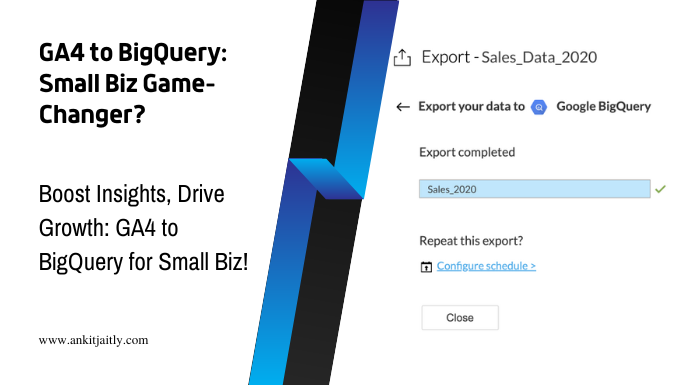Eager to explore whether Google Analytics 4 to BigQuery Export is a valuable investment for small businesses? Look no further. In this guide, we dissect the potential benefits and drawbacks of leveraging this advanced data analytics solution. For small businesses looking to make informed decisions based on real-time, detailed insights, the prospect of integrating Google Analytics 4 with BigQuery may seem appealing. However, it’s essential to weigh the potential costs, technical requirements, and overall value it can bring to your business goals.
Understanding Google Analytics 4 to BigQuery Export
For small businesses, understanding the Google Analytics 4 to BigQuery Export feature is crucial in determining whether it is worth the investment. This export feature allows businesses to export their Google Analytics 4 data directly to BigQuery, enabling them to perform advanced analytics, custom reporting, and more. In this chapter, we will delve into the details of this feature to help small businesses make an informed decision.
Types of Data Exported
The Google Analytics 4 to BigQuery Export feature allows businesses to export various types of data, including event data, user data, app data, and enhanced measurement data. Below is a code sample demonstrating the export of event data to BigQuery:
gtag('event', 'purchase', {
'event_category': 'ecommerce',
'event_label': 'Shirt',
'value': 25
});
- Event data: Capture user interactions with your website or app.
- User data: Understand user behavior and demographics.
- App data: Track app-specific events and metrics.
- Enhanced measurement data: Automatically collect additional user engagement data.
Assume that with Google Analytics 4 to BigQuery Export, businesses can gain deeper insights into their customer behavior and improve their marketing strategies.
Key Features and Enhancements Over Previous Versions
The Google Analytics 4 to BigQuery Export feature offers several key features and enhancements over previous versions. Below is a code sample demonstrating the integration of Google Analytics 4 with BigQuery:
analytics.data.ga4.runReport({
property: `properties/${property_id}`,
dateRanges: [{startDate: '2021-01-01', endDate: '2021-12-31'}],
metrics: [{name: 'sessions'}, {name: 'bounceRate'}]
});
- Enhanced reporting capabilities: Gain access to advanced reporting and custom analysis tools.
- Deeper data insights: Access raw event-level data for more granular analysis.
- Improved data integration: Seamlessly export data to BigQuery for further analysis and integration with other data sources.
- Real-time data streaming: Access real-time event data for instant insight.
Perceiving these key features, small businesses can leverage Google Analytics 4 to BigQuery Export to gain valuable insights into their marketing efforts and user behavior.
Step-by-Step Guide to Setting Up the Export
One of the key benefits of Google Analytics 4 is its ability to export data directly to BigQuery, allowing businesses to perform more in-depth analysis and reporting. Setting up the export requires a few steps, but the process is straightforward and can be completed with the help of this guide.
Below is a breakdown of the necessary steps and code samples to facilitate the setup of the Google Analytics 4 to BigQuery export:
Prerequisites for Integration
One of the first steps in setting up the export is to ensure that the necessary prerequisites are in place. This includes having access to both Google Analytics 4 and BigQuery, as well as the appropriate permissions to configure the integration. Additionally, it’s important to have a clear understanding of the data that will be exported and how it will be used for analysis.
- Google Analytics 4
- BigQuery
- Permissions
- Data Understanding
Detailed Export Configuration Process
Step-by-step, the export configuration process involves navigating to the Admin section of Google Analytics 4, selecting the appropriate property, and then linking to BigQuery. A detailed breakdown of each step is as follows:
- Navigate to Admin section
- Select the property
- Link to BigQuery
Once the integration is complete, businesses can expect to see a seamless flow of data from Google Analytics 4 to BigQuery for further analysis and reporting purposes.
Analyzing the Factors: Is It Right for Your Small Business?
Not sure if exporting your Google Analytics 4 to BigQuery is the right move for your small business? Let’s break down the factors to consider before making a decision. It’s important to carefully weigh the pros and cons to ensure that the integration aligns with your business goals and capabilities.
# Code sample for checking Google Analytics 4 export to BigQuery
from google.cloud import bigquery
client = bigquery.Client()
datasets = list(client.list_datasets())
print(datasets)
- Integration with Google Analytics 4 and BigQuery
- Data storage and processing capacity
- Cost implications and benefits
Factors to Consider Before Integration
Businesses must consider their current integration capabilities, as well as the data storage and processing requirements for BigQuery. It’s essential to evaluate the potential cost implications and benefits to determine if the investment is worthwhile.
# Code sample for estimating BigQuery costs
from google.cloud import bigquery
client = bigquery.Client()
project = client.project
print(project)
- Business integration capabilities
- Data storage and processing requirements
- Cost implications and benefits
Assessing Your Business Data Needs and Capacity
Right now, it’s crucial for businesses to assess their data needs and capacity to determine if exporting Google Analytics 4 to BigQuery is the right move. Recognizing the potential impact on data storage and processing, as well as the cost implications, is essential for making an informed decision.
# Code sample for analyzing data storage capacity
from google.cloud import bigquery
client = bigquery.Client()
datasets = list(client.list_datasets())
print(len(datasets))
Your data needs and capacity will play a crucial role in determining the feasibility of exporting Google Analytics 4 to BigQuery for your small business. It’s important to carefully evaluate the potential impact and benefits of this integration on your overall data strategy and business operations.
Weighing the Pros and Cons
After considering the implementation of Google Analytics 4 to BigQuery Export for small businesses, it is essential to weigh the potential advantages and drawbacks.
Pros
Cons
Ability to analyze raw, unsampled data
Potential increase in storage and processing costs
Enhanced scalability and flexibility
Complexity in setting up and maintaining the integration
Access to advanced analytics and machine learning capabilities
Potential learning curve for users unfamiliar with BigQuery
Potential for deeper, customized insights
Increased resource and time investment in data management
Alignment with long-term data strategy
Potential need for additional personnel with technical expertise
Opportunity for better understanding of customer behavior
Potential privacy and data security concerns
Benefits of Google Analytics 4 to BigQuery Export
With the integration of Google Analytics 4 to BigQuery Export, small businesses can leverage the power of raw, unsampled data for in-depth analysis. This allows for more accurate and comprehensive insights into customer behavior and interaction with the company’s digital assets. Additionally, the scalability and flexibility of BigQuery enable businesses to handle large volumes of data and adapt to evolving analytical needs.
// Google Analytics 4 to BigQuery Export setup
gtag('config', 'GA_MEASUREMENT_ID', {
'transport_type': 'data',
'gcs': {
'schemaName':
}
});
Potential Drawbacks and Limitations for Small Businesses
The integration of Google Analytics 4 to BigQuery Export may present challenges for small businesses, including an increase in storage and processing costs. Additionally, the complexity of setting up and maintaining the integration, as well as the potential learning curve for users unfamiliar with BigQuery, should be carefully considered before implementation.
// BigQuery data processing
SELECT
event_name,
COUNT(*) as event_count
FROM
`project_id.analytics_123456.events_*`
GROUP BY
event_name;
Small businesses must also account for potential privacy and data security concerns, as well as the need for additional personnel with technical expertise to effectively manage the exported data. It is crucial to evaluate the trade-offs and assess whether the benefits outweigh the potential drawbacks for the specific needs and resources of the business.
Is Exporting Data from Google Analytics 4 to BigQuery Cost-Effective for Small Businesses?
Exporting data from Google Analytics 4 to BigQuery can be cost-effective for small businesses, as it offers valuable insights for growth and decision-making. However, managing costs exporting data is crucial, as it can become expensive if not carefully monitored and optimized for efficiency.
Tips for Maximizing the Value of Exported Data
Keep in mind these tips to make the most out of your Google Analytics 4 to BigQuery exported data:
# Standard SQL query to retrieve data from Google Analytics 4 exported to BigQuery
SELECT
event_name,
user_id
FROM
`your_project_id.your_dataset_id.events`
WHERE
event_date = '20220101'
- Data Management: Regularly clean and organize your exported data to ensure quality and accuracy.
- Actionable Insights: Utilize SQL queries to extract specific information that can lead to actionable insights for your business.
This will help you make more informed decisions and improve the overall performance of your small business.
Best Practices in Data Management
Data management is crucial when dealing with Google Analytics 4 to BigQuery exported data. Ensure that you have a proper data governance framework in place to maintain data quality, security, and compliance. Regularly audit and clean your data to remove any duplicates, errors, or inconsistencies. This will ensure that your analysis is based on accurate and reliable data, leading to better decision-making for your small business.
# SQL query to remove duplicate entries from the exported data
SELECT
DISTINCT *
FROM
`your_project_id.your_dataset_id.events`
Strategies for Actionable Insights
On top of managing your data effectively, it’s important to develop strategies for deriving actionable insights from the exported data. Utilize advanced analytics techniques such as predictive modeling and segmentation to uncover patterns and trends that can guide your business decisions. By leveraging these strategies, you can extract valuable insights that drive growth and success for your small business.
# SQL query to perform predictive modeling on the exported data
SELECT
user_id,
predicted_conversion
FROM
`your_project_id.your_dataset_id.events`
WHERE
event_name = 'purchase'
Practices like these can help small businesses harness the full potential of their Google Analytics 4 to BigQuery exported data, leading to improved decision-making and business performance. By implementing these strategies, you can stay ahead of the competition and drive sustainable growth for your small business.
Conclusion: Is Google Analytics 4 to BigQuery Export Worth It for Small Businesses?
Upon reflecting on the potential benefits and drawbacks, it is clear that the Google Analytics 4 to BigQuery Export can be a valuable tool for small businesses. While it does require some initial investment and technical know-how, the ability to access and analyze raw data in BigQuery can provide valuable insights that can help inform business decisions and drive growth. Additionally, the integration with Google Analytics 4 allows for more comprehensive tracking and reporting, giving small businesses the ability to better understand their customers and optimize their marketing efforts. Overall, for small businesses looking to take their analytics to the next level, the Google Analytics 4 to BigQuery Export is worth considering.