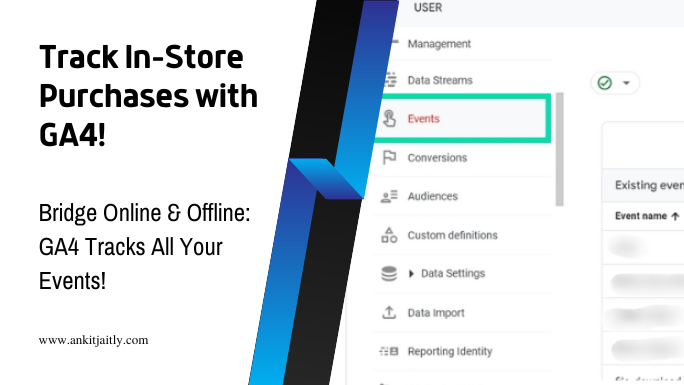Are you wondering if you can use Google Analytics 4 to track offline events like in-store purchases? The answer is yes! Tracking offline events in Google Analytics 4 allows you to gain a more comprehensive understanding of your customer’s journey, from online interaction to offline conversion. By importing offline events, you can measure the impact of your online marketing efforts on in-store purchases, optimizing your marketing strategies and improving your ROI. To get started, you can follow the step-by-step guide provided by Google Analytics Help on [GA4] Import offline events – Analytics Help.
Types of Offline Events and How to Track Them
By using Google Analytics 4, you can track various offline events such as in-store purchases, phone calls, form submissions, coupon redemptions, and event attendance. To track these offline events, you can utilize the Measurement Protocol or Google Tag Manager to send the event data to Google Analytics.
// Measurement Protocol example
gtag('event', 'purchase', {
event_category: 'offline',
event_label: 'in-store'
});
- In-store purchases
- Phone calls
- Form submissions
- Coupon redemptions
- Event attendance
Though tracking offline events requires additional setup and configuration, the ability to measure the impact of your online efforts on offline conversions is invaluable.
Types of Events that Can Be Tracked
By utilizing Google Analytics 4, you can track various offline events such as in-store purchases, phone calls, form submissions, coupon redemptions, and event attendance. To track these offline events, you can utilize the Measurement Protocol or Google Tag Manager to send the event data to Google Analytics.
// Google Tag Manager example
gtag('event', 'phone_call', {
event_category: 'offline',
event_label: 'sales'
});
- In-store purchases
- Phone calls
- Form submissions
- Coupon redemptions
- Event attendance
The ability to measure the impact of your online efforts on offline conversions provides valuable insights into your overall marketing performance.
Configure Tracking for Offline Events
Configuring tracking for offline events involves setting up the Measurement Protocol or integrating Google Tag Manager with your offline event tracking. With the Measurement Protocol, you can send event data directly to Google Analytics, while Google Tag Manager provides a more streamlined process for managing your event tracking code.
// Measurement Protocol example
gtag('event', 'form_submission', {
event_category: 'offline',
event_label: 'newsletter_signup'
});
By configuring tracking for offline events, you can gain valuable insights into the impact of your online marketing efforts on offline conversions, allowing you to make data-driven decisions to optimize your overall marketing strategy.
Step-by-Step Guide to Implementing Offline Event Tracking
Obviously, the first step in implementing offline event tracking in Google Analytics 4 is to ensure that you have the necessary access and permissions. Next, you will need to set up your data stream within the Google Analytics interface. Once that is accomplished, you can proceed with the following steps:
Step 1: Formatting Event Data for Import
When formatting event data for import, you need to ensure that the data is in the correct format for upload to Google Analytics 4. This involves creating a data file that includes the necessary event parameters, such as event name, user ID, and event timestamp. Below is an example of the required data format:
Event Name | User ID | Event Timestamp
-----------------------------------------------------
Purchase | 123456789 | 2022-01-01 12:00:00
Step 2: Useful Tools and Scripts for Event Tracking
There are several useful tools and scripts that can streamline the process of tracking offline events in Google Analytics 4. These tools can automate the data formatting and upload process, making it easier for you to import offline event data. One such tool is the Google Analytics Measurement Protocol, which allows you to send event data directly to Google Analytics servers using HTTP requests. By using this protocol, you can ensure that your offline event data is accurately captured and attributed to the correct user.
// Example of using Measurement Protocol to send event data
ga('send', 'event', 'Conversion', 'purchase', 'USD 25.00');
Analyzing and Optimizing Offline Events
However, just tracking offline events is not enough. You also need to analyze the data and optimize your strategies to make the most out of your offline event tracking efforts. Google Analytics 4 offers several features that can help you with this, allowing you to gain valuable insights and make informed decisions based on the data collected.
// Example of analyzing offline event data using Google Analytics 4
gtag('event', 'purchase', {
'value': 100,
'currency': 'USD',
'transaction_id': '1234567890'
});
Testing Accuracy of Offline Event Tracking
When it comes to tracking offline events, it’s crucial to ensure the accuracy of the data being collected. You can test the accuracy of your offline event tracking by manually cross-referencing the tracked events with your actual sales or other offline activities. This helps you identify any discrepancies and ensures that your offline event tracking is as accurate as possible. Accuracy is crucial here, as incorrect data can lead to misguided decisions and wasted resources.
// Example of testing offline event tracking accuracy
gtag('event', 'purchase', {
'value': 100,
'currency': 'USD',
'transaction_id': '1234567890'
});
Analyzing Performance to Optimize Strategies
Once you have accurate data from tracking offline events, you can start analyzing the performance of your offline activities. By understanding the impact of your offline events on your overall business goals, you can optimize your strategies to improve performance. This could involve adjusting your marketing efforts, improving product placement, or enhancing the customer experience in your physical store. By analyzing performance, you can identify strengths and weaknesses in your offline strategies and make data-driven optimizations to achieve better results.
// Example of analyzing performance for offline event optimization
gtag('event', 'purchase', {
'value': 100,
'currency': 'USD',
'transaction_id': '1234567890'
});
Best Practices and Common Mistakes to Avoid
Now that you understand the potential of tracking offline events using Google Analytics 4, it’s essential to follow best practices and avoid common mistakes to ensure accurate and actionable data. Let’s explore effective practices for offline event tracking and common mistakes to avoid when implementing this feature.
Effective Practices for Offline Event Tracking
When tracking offline events with Google Analytics 4, it’s important to ensure that you are capturing all relevant data points accurately. You can utilize the measurement protocol to send offline event data to your property. This includes information such as transaction ID, store ID, products purchased, and customer IDs. By structuring your offline event data properly and sending it to Google Analytics 4, you can gain valuable insights into the impact of your online marketing efforts on in-store purchases. Below is an example of how you can send offline event data using the measurement protocol.
gtag('event', 'conversion', {
'send_to': 'GA4_your_property_ID',
'transaction_id': '12345',
'value': 100.00,
'currency': 'USD'
});
Mistakes to Avoid in Offline Event Tracking
One common mistake in offline event tracking is failing to properly attribute in-store purchases to online marketing efforts. If you don’t accurately capture and send offline event data to Google Analytics 4, you may miss out on understanding the full impact of your digital marketing campaigns. Another mistake to avoid is not ensuring the accuracy of the data being sent. It’s crucial to verify that the offline event data is being captured and sent correctly to avoid misleading insights. Always double-check your implementation to ensure that you’re not missing out on valuable data that could help optimize your marketing strategies.
gtag('event', 'conversion', {
'send_to': 'GA4_your_property_ID',
'transaction_id': '12345', // This should be a unique transaction ID
'value': 100.00, // The value of the transaction
'currency': 'USD' // The currency of the transaction
});
Can I Use Google Analytics 4 to Track Offline Events, Like In-Store Purchases, as Well as Online Events?
Google Analytics 4 offers the capability to track both online and offline events, allowing businesses to gain valuable insights into user behavior. By using events for user behavior, businesses can analyze in-store purchases alongside online events. This comprehensive approach enables a deeper understanding of customer interactions across various channels, providing invaluable data for optimizing marketing strategies and improving overall customer experiences.
Pros and Cons of Tracking Offline Events with GA4
To fully understand whether using Google Analytics 4 to track offline events is right for you, it’s important to consider the pros and cons of this approach. Below, we break down the advantages and disadvantages of tracking offline events with GA4.
| Pros | Cons |
| Gain a holistic view of customer behavior and preferences | Data privacy and regulatory considerations |
| Enhanced understanding of the customer journey | Complex implementation process |
| Improved marketing attribution and ROI measurement | Potential data discrepancies between online and offline channels |
Factors to Consider Before Implementation
Before diving into tracking offline events with GA4, there are several factors you should consider. You need to carefully assess the offline data infrastructure you already have in place and ensure it is compatible with GA4. Additionally, you must evaluate the potential impact on customer privacy and ensure that your data collection and usage comply with applicable regulations such as GDPR and CCPA. Knowing the intricacies of offline data integration and legal requirements is crucial before moving forward with implementation.
- Data infrastructure: Assess your existing offline data infrastructure and its compatibility with GA4.
- Legal compliance: Ensure that your data collection and usage adhere to regulations such as GDPR and CCPA.
- Offline data quality: Evaluate the quality and accuracy of your offline data before integrating it with GA4.
Weighing the Benefits Against the Drawbacks
When considering the implementation of tracking offline events with GA4, it’s important to weigh the potential benefits against the drawbacks. The enhanced understanding of the customer journey and improved marketing attribution may significantly improve your overall marketing efforts. However, the complex implementation process and potential data discrepancies between online and offline channels could pose challenges. Ultimately, it’s essential to carefully weigh these factors to determine if the benefits outweigh the drawbacks in your specific case.
Conclusion
Presently, Google Analytics 4 does not have built-in functionality to directly track offline events, such as in-store purchases. However, you can use the Measurement Protocol feature in GA4 to send offline event data from your point-of-sale system to your GA4 property. It requires custom coding and technical setup, but with the proper implementation, you can track and analyze offline events in GA4. Keep in mind that this method may have limitations and may not capture all offline events accurately. If tracking offline events is crucial for your business, consider exploring other analytics tools or consulting with a knowledgeable developer to implement a more robust solution.