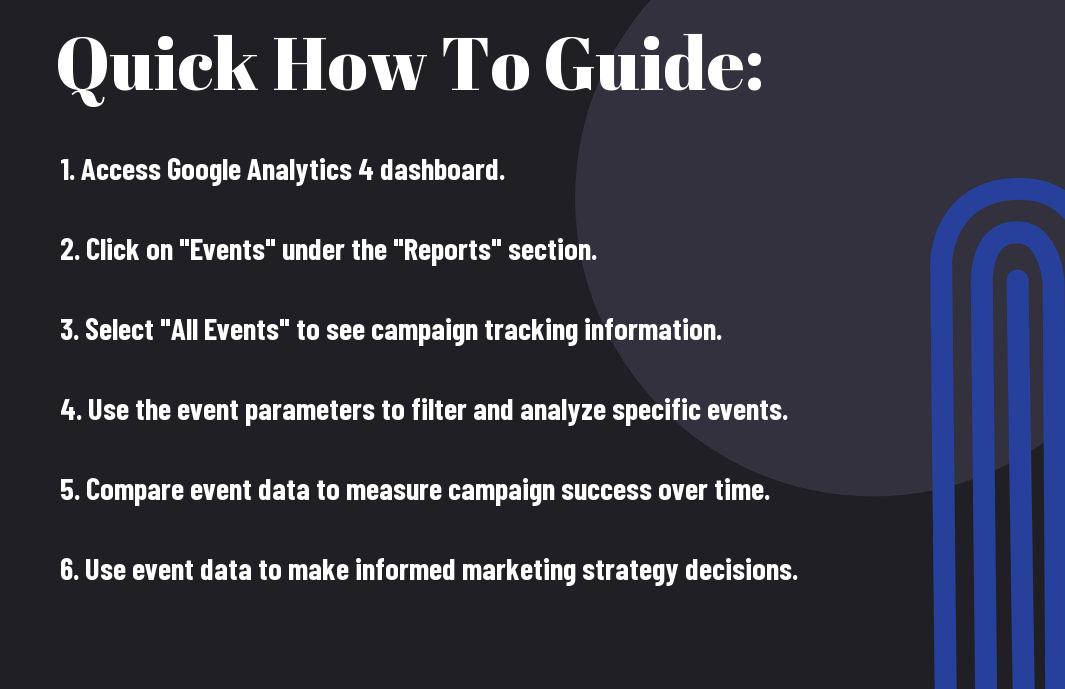Embark on a journey to better understand the impact of your marketing efforts by harnessing the power of events in Google Analytics 4. By leveraging this powerful feature, you can gain valuable insights into how your audience interacts with your website, and ultimately measure the effectiveness of your marketing campaigns. In this guide, you will learn how to set up and use events in Google Analytics 4 to track valuable user interactions, such as form submissions, video views, and button clicks. By following these steps, you will gain a deeper understanding of how your audience engages with your content and be able to make data-driven decisions to optimize your marketing strategies. For additional insights on leveraging Google Analytics 4 for greater marketing performance, check out Skyrocket Your Marketing Performance with GA4…
Key Takeaways:
- Event tracking is key to measure the effectiveness of marketing campaigns in Google Analytics 4. By setting up specific events to track user interactions such as clicks, form submissions, or video views, you can gain valuable insights into how users are engaging with your campaigns.
- Utilize custom parameters for events to track data specific to your marketing goals. Whether it’s tracking the source of a click, the type of campaign, or the conversion value, custom parameters allow you to tailor event tracking to your specific needs.
- Take advantage of event-based reporting in Google Analytics 4 to analyze the performance of your marketing campaigns. By diving into event-related metrics such as event count, unique events, and event value, you can gain a deeper understanding of how your campaigns are driving engagement and conversions.
Getting Started with GA4 Events
Obviously, the first step in measuring the effectiveness of your marketing campaigns using Google Analytics 4 (GA4) is to understand how to set up and use events. Events allow you to track specific interactions on your website, such as button clicks, video views, and form submissions, providing valuable insights into user behavior and the success of your marketing efforts.
Here’s an example of how you can use events to track button clicks on your website:
gtag('event', 'click', {
'event_category': 'button',
'event_label': 'cta_button',
'value': 1
});
If you want to deep dive into the topic and learn more about setting up events, you can check out this detailed guide on How to Use Google Analytics 4 to Optimize Your Digital Marketing Strategy.
Setting Up Google Analytics 4: Key Initial Steps
When you first set up GA4, you’ll need to create a new property in your Google Analytics account and install the GA4 tag on your website. This tag will collect data and send it to your GA4 property for analysis. Once you’ve set up your property, you can start creating custom events to track the specific interactions you’re interested in.
How to Configure GA4 Events for Accurate Tracking
Configuring GA4 events for accurate tracking is essential for obtaining reliable data. You can customize events to track specific user actions and define conversion goals. By setting up events properly, you can gain insights into user engagement and the effectiveness of your marketing campaigns. You can also use event parameters to provide additional context and information about user interactions, giving you a more detailed view of user behavior on your website.
gtag('event', 'generate_lead', {
'event_category': 'form_submission',
'event_label': 'contact_form',
'value': 1
});
By following these key initial steps and configuring GA4 events accurately, you can ensure that you’re effectively measuring the impact of your marketing campaigns and gaining valuable insights to optimize your digital strategy.
Best Practices for Event Tracking
Despite the importance of event tracking in Google Analytics 4, many marketers struggle to implement it effectively. To help you get the most out of your event tracking, here are some best practices to consider.
Effective Formatting of Event Parameters in GA4
When setting up your event tracking in GA4, it’s crucial to format your event parameters correctly. This means using the recommended naming conventions for event parameters, such as using camelCase and avoiding special characters or spaces. Here’s an example of how you should format your event parameters:
gtag('event', 'purchase', {
transaction_id: '12345',
value: 87.50
});
Tips for Structuring Events to Reflect Campaign Objectives
Structuring your events to reflect your campaign objectives is crucial for measuring the effectiveness of your marketing efforts. By aligning your event names and parameters with your specific campaign goals, you can ensure that you’re tracking the right data. For example, if your goal is to measure sign-ups for a webinar, you should structure your events like this:
gtag('event', 'sign_up', {
event_category: 'webinar',
event_label: 'your_specific_webinar_name'
});
- Use clear and consistent event naming conventions to simplify tracking and reporting
- Align event parameters with specific campaign objectives to measure success accurately
- Regularly review and update your event tracking strategy to adapt to changes in your marketing campaigns
Any successful event tracking strategy requires a clear understanding of your campaign goals and a structured approach to implementing events to reflect those objectives. By following these best practices, you can ensure that your event tracking in GA4 provides valuable insights into the effectiveness of your marketing efforts.
Analyzing Event Data in GA4
To analyze the event data in Google Analytics 4, you can use the Data Explorer section in the GA4 interface. This feature allows you to explore and analyze your event data in a more visual and interactive way. You can create custom reports and dashboards to track the performance of specific events and their impact on your marketing campaigns.
gtag('event', 'purchase', {
value: 200,
currency: 'USD',
transaction_id: 'T12345'
});
Tools for Analyzing the Performance of Campaign Events
One of the powerful tools for analyzing the performance of campaign events in GA4 is the Funnel Analysis report. This tool allows you to visualize the customer journey and identify any bottlenecks or drop-off points in your marketing funnel. It provides insights into how users engage with your events and where you can optimize your campaigns for better results.
gtag('event', 'signup', {
method: 'Facebook',
new_user: true
});
Testing and Optimizing Events for Improved Metrics
When testing and optimizing events for improved metrics, the Analysis Hub in GA4 can be a valuable resource. It provides a range of advanced analysis techniques such as exploration, segmentation, and comparison, allowing you to uncover insights into how different segments of users interact with your events. By utilizing these features, you can identify opportunities for improving the performance of your marketing campaigns.
gtag('event', 'video_play', {
video_title: 'How to Use GA4',
video_duration: '5:38'
});
Mistakes to Avoid in Event-Based Measurement
Lastly, it’s important to be aware of the common mistakes that businesses make when implementing event-based measurement in Google Analytics 4. These mistakes can lead to inaccurate data and misinterpretation of the effectiveness of your marketing campaigns. By avoiding these pitfalls, you can ensure that your event-based measurement is reliable and insightful.
gtag('event', 'purchase', {
'event_category': 'ecommerce',
'event_label': 'blue t-shirt',
'value': 29.99
});
Common Pitfalls in Configuring and Analyzing Events
One common mistake in event-based measurement is failing to properly configure and analyze events. This can lead to inaccurate data and misinterpretation of the effectiveness of your marketing campaigns. Make sure to thoroughly plan and review your event setup to avoid this pitfall. Also, be cautious about using too many or too few events, as this can lead to skewed data and misinterpretation of user behavior. With careful planning and consideration of the events you want to track, you can avoid these common pitfalls.
gtag('event', 'signup', {
'event_category': 'registration',
'event_label': 'newsletter'
});
How to Avoid Inaccuracies with Proven Strategies
Another mistake to avoid is failing to implement proven strategies to minimize inaccuracies in event-based measurement. This can include not using proper event parameters or failing to consistently track events across all relevant pages or marketing touchpoints. By implementing best practices for event tracking, such as using standardized event parameters and ensuring consistent implementation across your website or app, you can minimize inaccuracies and ensure that your data accurately reflects the effectiveness of your marketing campaigns. With attention to detail and a commitment to proven strategies, you can avoid these pitfalls and make the most of event-based measurement in Google Analytics 4.
gtag('event', 'contact', {
'event_category': 'engagement',
'event_label': 'contact form'
});
Advanced Event Measurement Techniques
To further enhance your event measurement in Google Analytics 4, you can utilize advanced techniques that provide more granular insights into user behavior and campaign effectiveness. Implementing these techniques will allow you to gain a deeper understanding of the impact of your marketing efforts and make informed decisions regarding future strategies.
Utilizing Scripts and Automation for Event Tracking
To streamline and simplify event tracking, you can utilize scripts and automation tools to automatically capture and send specific events to Google Analytics 4. This can be particularly beneficial for tracking interactions such as form submissions, video views, or scroll depth. By implementing custom scripts or leveraging automation platforms, you can ensure that relevant user interactions are consistently captured and measured, providing you with comprehensive data for analysis and optimization.
gtag('event', 'submission', {
'event_category': 'Form',
'event_label': 'Contact us'
});
Factors to Consider for In-Depth Performance Analysis
When delving into in-depth performance analysis using event measurement, there are several key factors to consider. Firstly, you should examine the quality and relevance of the events being tracked, ensuring that they align with your specific marketing objectives and KPIs. Additionally, you need to consider the attribution models being utilized to understand how different events contribute to conversions and user engagement. Furthermore, it’s crucial to evaluate the impact of events on user behavior throughout the entire customer journey, from initial interaction to conversion. The insights gained from this analysis will enable you to optimize your marketing campaigns and maximize their effectiveness.
gtag('event', 'add_to_cart', {
'event_category': 'Ecommerce',
'event_label': 'Product XYZ',
'value': 55.00
});
- Quality and relevance of tracked events
- Attribution models for understanding event contributions
- Impact of events on user behavior
The in-depth analysis of event data will provide you with valuable insights that can significantly impact the success of your marketing campaigns. By carefully considering these factors, you can gain a comprehensive understanding of user behavior and campaign performance, ultimately driving more effective marketing strategies and maximizing your ROI.
:Can I use event tracking in Google Analytics 4 to measure the effectiveness of my marketing campaigns, or is conversion tracking more suitable for that purpose?
With event tracking vs conversion tracking in Google Analytics 4, it’s important to consider your specific goals. Event tracking is ideal for measuring specific user interactions, while conversion tracking is more suitable for tracking the success of overall marketing campaigns. Choose the method that aligns with your desired insights.
Conclusion
With this in mind, utilizing events in Google Analytics 4 is crucial for effectively measuring the success of your marketing campaigns. By setting up events to track specific user interactions, such as button clicks, form submissions, and video views, you can gain valuable insights into how your audience is engaging with your content. Additionally, events can help you understand the effectiveness of various touchpoints in your customer journey, allowing you to optimize your marketing efforts and drive better results. By leveraging the power of events in Google Analytics 4, you can make data-driven decisions that will ultimately lead to a more successful marketing strategy and improved ROI.
FAQ
Q: What are events in Google Analytics 4 and how can they be used to measure marketing campaign effectiveness?
A: Events in Google Analytics 4 are user interactions with the content that can be measured and analyzed. They can be used to track various actions such as clicks, video plays, form submissions, and more. By setting up event tracking for specific actions related to your marketing campaigns, you can measure their effectiveness in driving user engagement and conversions.
Q: How do I set up event tracking for my marketing campaigns in Google Analytics 4?
A: To set up event tracking for your marketing campaigns in Google Analytics 4, you can use the gtag.js library to send events to Google Analytics. You’ll need to add the event tracking code to the relevant elements on your website or app, such as buttons, links, or form submissions. By defining specific events and parameters, you can track and measure the performance of your marketing campaigns more accurately.
Q: What are some best practices for using events in Google Analytics 4 to measure marketing campaign effectiveness?
A: Some best practices for using events in Google Analytics 4 to measure marketing campaign effectiveness include defining clear and specific event names and parameters, setting up relevant goals and conversions, using event-based reporting to analyze campaign performance, and regularly monitoring and optimizing your event tracking setup. It’s also important to align event tracking with your overall marketing objectives and KPIs to ensure that you’re measuring the right metrics for campaign success.