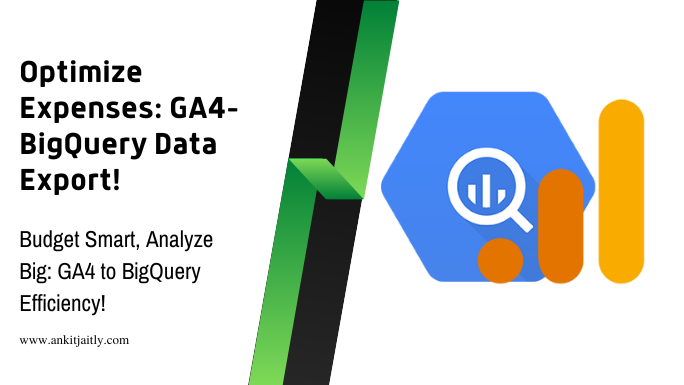Extricating data from Google Analytics 4 to BigQuery can be a complex process with potential cost implications. It is important for organizations to implement strategic cost management practices to ensure that the process remains cost-effective and efficient. By following some best practices, companies can avoid unexpected expenses and optimize their data export process.
In this guide, we will explore some of the most crucial cost management strategies when it comes to exporting data from Google Analytics 4 to BigQuery. From utilizing data sampling techniques to optimizing data schemas, we will provide actionable tips for controlling and minimizing costs while extracting valuable insights from your data. Whether you are dealing with large volumes of data or have a limited budget, these best practices will empower you to effectively manage costs and make the most of your export process.Types of Data Export Methods
Before diving into the best practices for managing costs when exporting data from Google Analytics 4 to BigQuery, it’s important to understand the various types of data export methods available. There are two primary methods for exporting data from Google Analytics 4 to BigQuery: the standard data export practices and custom data export options.
When dealing with data export from Google Analytics 4 to BigQuery, it’s crucial to understand the advantages and limitations of each export method. Proper understanding will allow you to select the most appropriate method for your specific needs, ultimately leading to cost-effective and efficient data management. Let’s explore each method in detail.
Standard Data Export Practices
One standard method for exporting data from Google Analytics 4 to BigQuery is through the data stream export. This method allows you to export data from Google Analytics 4 to BigQuery almost instantly, enabling real-time analysis and reporting. The data stream export generates a continuous flow of data, ensuring that your BigQuery tables are always up-to-date with the latest information from Google Analytics 4.
Custom Data Export Options
For those with specific data processing needs, Google Analytics 4 offers custom data export options. These options allow you to tailor the export process according to your unique requirements, including custom data aggregation, transformation, and filtering. By leveraging custom data export options, you can extract and process the precise dataset needed for your analysis, optimizing both performance and cost-efficiency.
Exporting data from Google Analytics 4 to BigQuery using custom data export options requires a solid understanding of SQL queries and data modeling principles. It also grants you the flexibility to define complex export procedures, including multi-step data transformation and custom data enrichment. Perceiving the intricacies of custom data export is crucial for achieving the desired outcomes in data processing and analysis.
Understanding the intricacies of the custom data export options is essential for businesses looking to perform advanced data processing and gain deeper insights from their Google Analytics 4 data. By tapping into custom data export features, organizations can optimize their data analysis pipeline and extract maximum value from their Google Analytics 4 datasets.
Factors Influencing Export Costs
One of the most important factors influencing export costs from Google Analytics 4 to BigQuery is the data volume and complexity. Another significant factor is the export frequency and timing.
Data Volume and Complexity
Volume and complexity of the data being exported directly impact the costs associated with the process. The more data being exported, and the more complex the data structure, the higher the costs will be. This includes the number of events, dimensions, and metrics being exported.
// Example code for exporting data with complex data structure
gtag('event', 'purchase', {
"transaction_id": "12345",
"items": [{
"id": "ABC123",
"quantity": 1
}]
});
Export Frequency and Timing
For frequent exports and real-time data streaming, the costs will be higher compared to less frequent or batched exports. The timing of exports can also impact costs, as exporting during peak times may incur additional charges.
// Example code for scheduling batched data exports
npm install -g firebase-tools
firebase login
firebase init
Plus, utilizing additional features such as data sampling and compression can also affect export costs. These features can provide benefits in terms of performance and efficiency, but may come with their own associated costs.
// Example code for enabling data sampling
gtag('config', '', {
'send_page_view': true,
'sampling_parameter': '75%'
});
Step-by-Step Guide to Cost-Effective Data Export
Not taking into account the cost of exporting data from Google Analytics 4 to BigQuery can result in unexpected expenses. To ensure cost-effective data export, it’s important to follow best practices for managing costs. This step-by-step guide will help you set up and optimize your data export process to minimize expenses and maximize efficiency.
Initial Setup and Configuration
The first step in cost-effective data export is to carefully set up and configure the export process. This involves creating a new Google Cloud project, enabling the BigQuery export feature, and configuring the export settings in Google Analytics 4. It’s crucial to pay attention to the configuration details to avoid unnecessary costs and ensure efficient data transfer.
Configuration Details
| Google Cloud Project | New project with cost controls |
| BigQuery Export | Enable export feature in GA4 settings |
| Export Settings | Configure parameters for cost efficiency|
Monitoring and Optimizing Data Flow
For cost-effective data export, it’s essential to continuously monitor and optimize the data flow from Google Analytics 4 to BigQuery. This involves setting up data freshness controls, monitoring export costs, and optimizing data transfer settings to minimize expenses. By consistently monitoring and optimizing data flow, you can avoid unnecessary costs and ensure efficient data transfer.
Data Flow Optimization
| Freshness Controls | Set up data freshness parameters |
| Cost Monitoring | Regularly monitor export costs |
| Transfer Optimization| Optimize settings for cost efficiency|
Exporting data from Google Analytics 4 to BigQuery is a crucial aspect of data analysis, and by implementing these best practices, you can ensure cost-effective data export while maintaining the integrity and efficiency of your data transfer process.
Tips for Managing Costs
Unlike traditional data exports, exporting data from Google Analytics 4 to BigQuery requires careful management of costs. Here are some best practices to help you manage your costs effectively:
Selective Data Export Strategies
Exporting all your Google Analytics 4 data to BigQuery can result in unnecessary costs. Utilize Google Analytics 4 filters and segmentation to export only the relevant data to BigQuery. This will help you minimize the amount of data being exported, reducing storage and query costs.
gtag('event', 'purchase', {
send_to: 'GA4_BQExport',
// Add custom parameters here
});
By applying selective data export strategies, you can ensure that only the data you need is transferred to BigQuery, saving on storage and query costs in the process.
Utilizing BigQuery Cost Controls
TipsBigQuery offers various cost controls that can help manage your expenses. Leveraging features such as quota limits, custom quotas, and slot reservations can optimize costs and prevent unexpected spikes in expenditure.
bq mk
--slot_capacity 1000
--location US
my_dataset
This approach enables you to set limits and allocate resources based on your budget and needs, ensuring more predictable spending and preventing any unreasonable overages. This can be particularly useful when dealing with large volumes of data from Google Analytics 4.
This careful management of costs is essential for effectively exporting data from Google Analytics 4 to BigQuery. By applying selective data export strategies and utilizing BigQuery cost controls, you can optimize your expenses and ensure efficient utilization of resources while extracting actionable insights from your data.
What Cost Management Strategies Should I Consider When Migrating Data from Universal Analytics to Google Analytics 4 and BigQuery?
When migrating to Google Analytics 4, cost management strategies for data migration to BigQuery are crucial. Analyze data storage and processing costs on Google Cloud Platform, consider data compression techniques, and optimize data schema to minimize storage costs. Implement data sampling and aggregation to reduce query costs in BigQuery.
Pros and Cons of Data Export Strategies
For any business exporting data from Google Analytics 4 to BigQuery, it is essential to understand the pros and cons of different data export strategies. Each strategy comes with its own set of advantages and limitations, which can significantly impact the cost and efficiency of data management. Here are some key pros and cons to consider:
Pros
Cons
High data quality
Higher cost
Real-time data access
Data sampling limitations
Scalable for large data volumes
Potential data privacy risks
Customizable data schema
Complex setup process
Supports complex data analysis
Requires technical expertise
Comparing Export Methods
Data export strategies can include methods such as server-side tagging, data streams, and measurement protocol. Each method has its own advantages and limitations, which businesses need to consider to determine the most suitable approach for their data management needs.
Method
Pros and Cons
Server-side tagging
Provides accurate data, but may lead to higher cost
Data streams
Enables real-time data access, but has data sampling limitations
Measurement protocol
Supports complex data analysis, but requires technical expertise
Balancing Cost and Data Needs
The key to managing costs when exporting data from Google Analytics 4 to BigQuery lies in finding the right balance between the business’s data needs and the associated expenses. Understanding the trade-offs between different export strategies is crucial for optimizing the cost-efficiency of data management.
The cost of exporting data can vary significantly based on the chosen method and the volume of data being processed. Businesses need to carefully assess their data processing requirements and evaluate the potential cost implications before selecting an export strategy. Proper cost management is essential to avoid overspending on data management and ensure the most effective utilization of resources.
Conclusion
From above, it is evident that there are several best practices to consider when managing costs while exporting data from Google Analytics 4 to BigQuery. By taking advantage of features such as cost controls, custom data retention periods, and efficient data cleaning processes, businesses can effectively manage their expenses and optimize their data export processes. By implementing these best practices, organizations can ensure that they are maximizing the value of their data and making the most of their investment in analytics and data warehousing. It’s crucial for businesses to carefully consider and plan for their export strategy to ensure they are getting the most value out of their efforts and expenditures.