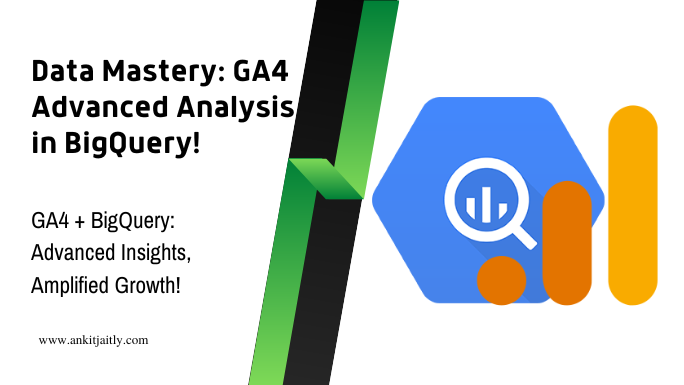Delve into the realm of advanced data analysis as we explore the myriad possibilities that Google Analytics 4 data in BigQuery can unlock. With this powerful combination, analysts and data scientists can perform complex and detailed analyses on a wide range of products, personas, and subjects. From segmentation and cohort analysis to custom SQL queries and integrating with machine learning models, the potential for gaining actionable insights is vast. Learn how to leverage these tools to uncover critical business trends, optimize the user experience, and drive data-driven decision-making within your organization.
Types of Advanced Analysis
Your Google Analytics 4 data in BigQuery can be leveraged to perform various types of advanced analysis, providing valuable insights into user behavior, conversion funnel performance, cohort analysis, user retention, and even predictive analytics using machine learning.
SELECT
event_name,
COUNT(*) as event_count
FROM
`project.dataset.events_*`
GROUP BY
event_name
ORDER BY
event_count DESC
- User Behavior Analysis
- Conversion Funnel Analysis
- Cohort Analysis and User Retention
- Predictive Analytics Using Machine Learning
User Behavior Analysis
The user behavior analysis allows you to track and understand how users interact with your website or app. By analyzing event data in BigQuery, you can gain insights into user actions, preferences, and engagement patterns, which can be crucial for optimizing your digital properties and enhancing user experience.
SELECT
user_id,
event_name,
COUNT(*) as event_count
FROM
`project.dataset.events_*`
GROUP BY
user_id, event_name
Conversion Funnel Analysis
With conversion funnel analysis, you can track the entire user journey from initial interaction to the conversion point. This allows you to identify potential drop-off points and optimize the conversion funnel to improve overall conversion rates. By integrating Google Analytics 4 data with BigQuery, you can gain deeper insights into each stage of the conversion funnel.
SELECT
event_name,
COUNT(DISTINCT user_id) as unique_users
FROM
`project.dataset.events_*`
WHERE
event_name IN ('step1', 'step2', 'step3', 'conversion')
GROUP BY
event_name
For instance, you can analyze the user behavior within each step of the funnel, identify potential bottlenecks, and implement targeted optimization strategies to improve conversion rates.
Cohort Analysis and User Retention
Types of advanced analysis with Google Analytics 4 data in BigQuery include cohort analysis and user retention analysis. Cohort analysis allows you to group users based on their shared characteristics or behaviors, while user retention analysis helps in understanding user loyalty and long-term engagement with your platform.
WITH user_cohorts AS (
SELECT
user_id,
DATE_DIFF(DATE(event_timestamp), DATE(MIN(event_timestamp)), DAY) as cohort_day
FROM
`project.dataset.events_*`
GROUP BY
user_id, cohort_day
)
SELECT
cohort_day,
COUNT(DISTINCT user_id) as cohort_size
FROM
user_cohorts
GROUP BY
cohort_day
To further understand user behavior within specific cohorts and devise targeted retention strategies, enabling long-term user engagement.
Predictive Analytics Using Machine Learning
Behavioral data from Google Analytics 4 in BigQuery can be utilized for predictive analytics using machine learning models. By leveraging advanced machine learning techniques, you can forecast user behavior, identify potential churn, and personalize user experiences to maximize positive outcomes.
CREATE OR REPLACE MODEL
`project.dataset.user_behavior_prediction`
OPTIONS(model_type='logistic_reg') AS
SELECT
*
FROM
`project.dataset.user_behavior_features`
User segmentation and personalized recommendation engines can also be developed using predictive analytics insights derived from Google Analytics 4 data in BigQuery.
Step-by-Step Guide to Performing Analysis
To get started with analyzing Google Analytics 4 data in BigQuery, follow the steps below:
Setting up Google Analytics 4 with BigQuery
On your Google Analytics 4 property, enable BigQuery exporting in the Admin section. Link the property to a BigQuery project and dataset. Once the data starts populating in BigQuery, you can begin querying and extracting insights.
# Standard SQL query to extract user data
SELECT
user_id,
event_name
FROM
`project.dataset.events_*`
WHERE
event_name = 'purchase'
Querying and Extracting Data Insights
BigQuery allows you to run complex SQL queries to extract valuable insights from your Google Analytics 4 data. By using SQL functions and aggregations, you can analyze user behavior, funnel performance, and conversion rates.
# SQL query to analyze conversion rates
SELECT
COUNT(DISTINCT user_id) AS total_users,
COUNTIF(event_name = 'purchase') AS total_purchases,
COUNT(DISTINCT user_id) / COUNTIF(event_name = 'purchase') AS conversion_rate
FROM
`project.dataset.events_*`
Setting up scheduled queries in BigQuery can help automate regular data extraction and analysis, allowing for timely insights and reports. It’s important to ensure that the queries are optimized for performance, as handling large datasets can be resource-intensive.
Tips for Maximizing Analytical Outcomes
Not leveraging your Google Analytics 4 data in BigQuery to its full potential? Here are some tips to help you maximize your analytical outcomes.
// Here is a code sample for maximizing analytical outcomes
SELECT
event_name,
user_id,
event_timestamp
FROM
your_table_name
- Customize your dimensions and metrics to match your specific analytical goals
- Utilize SQL for complex queries to extract valuable insights from your data
- Consider using query parameters for more efficient analysis
Customizing Dimensions and Metrics
The customization of dimensions and metrics in Google Analytics 4 allows you to tailor your data to fit your specific analytical needs. This can help you focus on the most relevant data points and extract more meaningful insights from your analysis.
// Here is a code sample for customizing dimensions and metrics
SELECT
user_id,
event_name,
user_properties
FROM
your_customized_table_name
Leveraging SQL for Complex Queries
Leveraging SQL for complex queries in BigQuery allows you to perform more advanced analysis on your Google Analytics 4 data. With SQL, you can manipulate and transform your data in ways that would be challenging or impossible with the standard interface, enabling you to uncover deeper insights and patterns within your data.
-- Here is a code sample for leveraging SQL for complex queries
SELECT
user_id,
event_name,
COUNT(*) as event_count
FROM
your_customized_table_name
GROUP BY
user_id,
event_name
Leveraging SQL for complex queries in BigQuery can significantly enhance your analytical outcomes by providing the flexibility and power to extract the most valuable insights from your Google Analytics 4 data.
Factors to Consider When Analyzing Data
Unlike standard analysis of data from Google Analytics 4, performing advanced analysis with Google Analytics 4 data in BigQuery requires consideration of several factors. These factors are crucial for ensuring accurate and meaningful insights from the data.
SELECT
event_name,
COUNT(*) AS event_count
FROM
`project_id.dataset_id.table_id`
GROUP BY
event_name;
The following are key factors to consider when analyzing Google Analytics 4 data in BigQuery:
- Data Privacy and Compliance: Ensure that the analysis methods comply with data privacy regulations such as GDPR and CCPA.
- Data Volume and Query Optimization: Optimize queries to handle large volumes of data efficiently.
Data Privacy and Compliance
Data privacy and compliance are critical considerations when analyzing Google Analytics 4 data in BigQuery. Data handling and storage must adhere to regulations such as GDPR, CCPA, and other industry-specific compliance requirements. It is essential to implement anonymization and encryption techniques to protect personally identifiable information (PII) in the data.
# PII anonymization
SELECT
user_id,
SHA256(user_email) AS anonymized_email
FROM
`project_id.dataset_id.table_id`;
Data Volume and Query Optimization
With the massive volume of data generated by Google Analytics 4, query optimization is crucial for efficient analysis. Complex queries can lead to long processing times and increased costs. Optimizing queries through techniques such as partitioning and clustering can significantly improve performance and reduce costs.
# Query optimization with clustering
CREATE TABLE
`project_id.dataset_id.table_id`
CLUSTER BY
event_date;
Query optimization is essential for handling the large volume of data in Google Analytics 4 and ensuring efficient analysis. By implementing techniques such as partitioning and clustering, organizations can optimize query performance and reduce costs associated with data analysis.
How Can Advanced Analysis in Google Analytics 4 Data in BigQuery Benefit My Business?
By utilizing the useful custom queries for BigQuery on Google Analytics 4, businesses can gain valuable insights into customer behavior, conversion patterns, and marketing performance. This advanced analysis allows for more detailed and customized data processing, leading to better-informed business decisions and more effective strategies for growth and success.
Pros and Cons of GA4 and BigQuery Analysis
Now, let’s examine the pros and cons of analyzing Google Analytics 4 data in BigQuery. Understanding the benefits and limitations of this integration can help you make informed decisions and maximize the effectiveness of your data analysis.
Pros
Cons
Robust data processing and analysis capabilities
Complex setup and configuration process
Access to raw, unsampled data for deeper insights
Potential data privacy and security concerns
Integration with other Google Cloud services for seamless workflow
Requires technical expertise for advanced analysis
Scalability to handle large volumes of data
Costs associated with storing and querying data
Advantages of Integrating GA4 with BigQuery
Integrating Google Analytics 4 with BigQuery offers significant advantages for data-driven organizations. By leveraging the power of BigQuery’s scalable data warehouse and analytics capabilities, companies can gain deep insights into user behavior, marketing performance, and overall website and app performance. This integration enables organizations to perform advanced analysis, including predictive modeling, advanced segmentation, and custom attribution modeling, leading to more informed decision-making and targeted marketing strategies.
// Sample code for integrating GA4 with BigQuery
const {BigQuery} = require('@google-cloud/bigquery');
const bigquery = new BigQuery();
Limitations and Challenges to Be Aware Of
BigQuery analysis also comes with its own set of limitations and challenges. One of the key considerations is the learning curve associated with mastering BigQuery’s SQL-based querying language and understanding its data modeling requirements. Additionally, the cost of storing and querying large volumes of data in BigQuery can become a significant factor for organizations with limited budgets. Furthermore, ensuring data accuracy and consistency when integrating data from Google Analytics 4 into BigQuery requires careful planning and data governance practices.
// Sample code for querying GA4 data in BigQuery
SELECT * FROM `project_id.dataset_id.table_id` WHERE event_name = 'user_engagement';
Limitations and challenges such as technical expertise, cost management, and data governance should be carefully addressed and managed to ensure the successful integration and analysis of Google Analytics 4 data in BigQuery.
Conclusion
Considering all points, it is evident that Google Analytics 4 data in BigQuery opens up a world of advanced analysis possibilities. With the ability to perform custom analysis using SQL queries, machine learning algorithms, and advanced statistical methods, businesses can gain deeper insights into their customer behavior, website performance, and marketing efforts. This level of advanced analysis allows for more informed decision-making and the ability to tailor strategies and campaigns for maximum effectiveness. Overall, the combination of Google Analytics 4 and BigQuery provides businesses with the tools they need to harness the power of their data and drive meaningful outcomes.