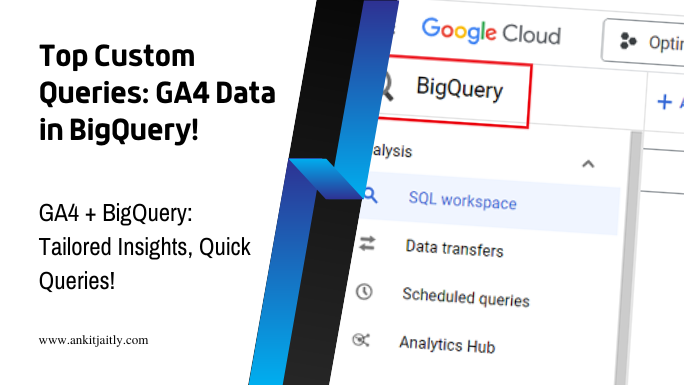Delve into the myriad possibilities available for running custom queries in BigQuery on your Google Analytics 4 data. As the primary method for analyzing and exploring your data, custom queries offer a wealth of insights into your products, personas, and subjects. In this guide, we will outline some of the most useful custom queries that will empower you to extract the most meaningful and actionable data from your Google Analytics 4 account. From tracking user engagement to understanding conversion paths, harnessing the power of custom queries in BigQuery is essential for optimizing your digital strategy.
Types of Custom Queries in BigQuery
The types of custom queries in BigQuery can be broadly categorized into four main categories: User Behavior Analysis Queries, Conversion Tracking Queries, Custom Event Queries, and Audience Segmentation Queries. These custom queries allow you to extract valuable insights from your Google Analytics 4 data and tailor your analysis to specific business objectives and KPIs.
User Behavior Analysis Queries
Queries related to user behavior analysis in Google Analytics 4 data are crucial for understanding how users interact with your website or app. They can help you identify patterns in user journeys, popular content, and user engagement metrics. This type of analysis enables you to make data-driven decisions to optimize user experience and marketing strategies.
SELECT
event_name,
COUNT(*) as event_count
FROM
`project.dataset.events_*`
GROUP BY
event_name
ORDER BY
event_count DESC
Conversion Tracking Queries
Analysis of conversion tracking data is essential for evaluating the performance of your marketing campaigns and optimizing conversion rates. These queries can provide insights into the effectiveness of different marketing channels and campaigns, as well as the behavior of converting users. This information is crucial for understanding the ROI of your marketing efforts and identifying areas for improvement.
SELECT
traffic_source,
event_name,
COUNT(*) as conversion_count
FROM
`project.dataset.events_*`
WHERE
event_name = 'purchase'
GROUP BY
traffic_source, event_name
ORDER BY
conversion_count DESC
With conversion tracking queries, you can analyze the effectiveness of your advertising campaigns, track the performance of different marketing channels, and attribute conversions to specific user interactions and touchpoints.
Custom Event Queries
Custom event queries allow you to analyze specific user interactions and events that are important for your business objectives. These queries can provide insights into user engagement with custom-defined events, such as video views, form submissions, or app interactions. By analyzing custom events, you can gain a deeper understanding of user behavior and make informed decisions to improve user engagement and conversion rates.
SELECT
user_pseudo_id,
event_name
FROM
`project.dataset.events_*`
WHERE
event_name = 'video_view'
Plus, custom event queries enable you to track and analyze specific user interactions that are aligned with your business objectives, providing valuable insights for optimizing user engagement and conversion paths.
Audience Segmentation Queries
To effectively target and personalize digital marketing campaigns, audience segmentation queries are essential. These queries allow you to segment your user base based on various dimensions such as demographics, behavior, and user characteristics. By analyzing audience segments, you can tailor your marketing strategies to specific target audiences and deliver more personalized and relevant content.
SELECT
user_pseudo_id,
traffic_source,
device_category
FROM
`project.dataset.events_*`
WHERE
country = 'United States'
To maximize the effectiveness of your digital marketing efforts, audience segmentation queries enable you to target specific user segments with tailored content and personalized experiences, ultimately driving higher engagement and conversion rates.
Step-by-Step Guide to Running Custom Queries
To effectively analyze your Google Analytics 4 data in BigQuery, you will need to run custom queries. Follow the step-by-step guide below to learn how to do this.
Setting Up BigQuery with GA4
With BigQuery, you can easily query and analyze your Google Analytics 4 data. First, you need to ensure that your GA4 property is linked to BigQuery. You can do this by navigating to the Admin section of your Google Analytics account, selecting your property, and then linking it to BigQuery from the Data Streams section. Once linked, your GA4 data will be automatically exported to BigQuery, allowing you to run custom queries for in-depth analysis.
SELECT
*
FROM
`project_id.dataset_id.table_id`
LIMIT 1000;
Crafting Custom Query Syntax
On BigQuery, you can craft custom queries using SQL syntax to extract specific data points from your Google Analytics 4 dataset. By understanding the structure of your data and crafting precise SQL queries, you can uncover valuable insights to optimize your marketing strategies and improve overall performance.
SELECT
event_name,
COUNT(*)
FROM
`project_id.dataset_id.table_id`
GROUP BY
event_name;
This process involves using SQL functions such as SELECT, FROM, WHERE, and GROUP BY to filter and aggregate your GA4 data as required for your analysis.
Best Practices for Efficient Query Performance
With the large volume of data in Google Analytics 4, it’s essential to follow best practices for efficient query performance in BigQuery. Use indexed columns, limit the use of wildcards in queries, and partition your data by date to optimize query execution time and reduce costs associated with extensive data processing.
SELECT
event_name,
COUNT(*)
FROM
`project_id.dataset_id.table_id`
WHERE
event_date >= '20230101'
GROUP BY
event_name;
Queries that efficiently index and partition your GA4 data, matched with proper data modeling techniques, will significantly improve query performance and reduce the amount of data processed, resulting in a more cost-effective analysis.
Tips for Managing Costs in BigQuery
An important aspect of running custom queries in BigQuery is managing costs effectively. By optimizing your query syntax and using cost-effective storage options such as partitioned tables and wildcard tables, you can reduce overall costs while maintaining efficient data analysis.
SELECT
event_name,
COUNT(*)
FROM
`project_id.dataset_id.table_id`
WHERE
_TABLE_SUFFIX BETWEEN '20230101' AND '20230107'
GROUP BY
event_name;
- Utilize partitioned tables and wildcard tables to reduce costs
- Optimize query syntax for efficient data processing
- Any unnecessary data processing can lead to higher costs
An understanding of these cost management techniques can greatly impact the overall affordability of custom queries and data analysis in BigQuery, allowing for more extensive and in-depth analysis of GA4 data.
Factors to Consider When Creating Custom Queries
After deciding to run custom queries in Google Analytics 4 on BigQuery, there are several factors to consider before diving into the process. These factors can impact the effectiveness and efficiency of your queries, so it’s important to take them into account.
Understanding GA4 Data Structure
Understanding the data structure of Google Analytics 4 is crucial when creating custom queries. The GA4 data model is quite different from Universal Analytics, and querying GA4 data requires a good understanding of event parameters, user properties, and the new data structure.
SELECT
event_name,
event_timestamp
FROM
`project-id.analytics_123456.events_*`
LIMIT 1000
Data Volume and Query Complexity
Understanding the volume of data and the complexity of your query is essential. Large datasets and complex queries can significantly impact query performance and can lead to increased costs and longer execution times.
SELECT
event_name,
COUNT(event_name) AS event_count
FROM
`project-id.analytics_123456.events_*`
GROUP BY
event_name
ORDER BY
event_count DESC
Time Range and Data Freshness
Any custom queries that involve time-based analysis should take into account the time range and data freshness. The time range of the query and the freshness of the data can impact the accuracy of the results.
SELECT
event_name,
event_timestamp
FROM
`project-id.analytics_123456.events_*`
WHERE
event_timestamp >= TIMESTAMP_SUB(CURRENT_TIMESTAMP(), INTERVAL 7 DAY)
What Custom Queries Can You Use in BigQuery to Analyze Google Analytics 4 Data?
When trying to analyze Google Analytics 4 data in BigQuery, you can use custom queries to visualize Google Analytics data in a more meaningful way. By utilizing specific SQL commands, you can tailor your analysis to extract valuable insights and make informed business decisions.
Pros and Cons of Using Custom Queries
Not all custom queries are created equal when it comes to analyzing Google Analytics 4 data. There are several pros and cons to consider before diving into tailored data analysis. Let’s explore the benefits and drawbacks of using custom queries in BigQuery.
SELECT
event_name,
COUNT(*) AS event_count
FROM
`project_id.dataset_id.events_*`
WHERE
_TABLE_SUFFIX BETWEEN '20220101' AND '20220107'
GROUP BY
event_name;
Advantages of Tailored Data Analysis
For advanced users, creating custom queries offers the advantage of tailoring the analysis to specific business needs. This level of customization allows for more granular insights and the ability to answer complex questions that might not be possible with standard reports alone. Additionally, custom queries can help in identifying patterns and trends that are unique to your business, providing a deeper understanding of user behavior and performance metrics.
SELECT
user_pseudo_id,
event_timestamp,
event_name
FROM
`project_id.dataset_id.events_*`
WHERE
event_name = 'purchase'
Limitations and Drawbacks to Consider
Tailored data analysis through custom queries also comes with its limitations and drawbacks. One of the main challenges is the potential complexity and time investment required to create and optimize custom queries. Inexperienced users may struggle with the syntax and intricacies of SQL, leading to errors or inefficient queries that yield inaccurate results. Furthermore, custom queries may introduce a level of bias or subjective interpretation, as users decide which data to include or exclude based on their assumptions.
SELECT
user_pseudo_id,
event_name,
COUNT(*)
FROM
`project_id.dataset_id.events_*`
GROUP BY
user_pseudo_id, event_name
Limitations of using custom queries include the risk of overlooking important data points or making faulty assumptions that could lead to misleading conclusions. It’s important to approach tailored data analysis with caution and regularly validate the results against other sources of information to ensure accuracy and minimize the impact of potential biases.
Conclusion
Taking this into account, it is clear that there are several custom queries that are particularly useful for analyzing data in Google Analytics 4. These include queries for identifying user behavior, segmenting data, and tracking specific events. By running these custom queries in BigQuery, businesses can gain valuable insights into user engagement, conversion rates, and other key performance indicators. This allows for more informed decision-making and targeted marketing efforts. Overall, leveraging the power of custom queries in BigQuery on Google Analytics 4 data can greatly enhance the value of the platform for businesses seeking to maximize the impact of their analytics efforts.