Curious about whether integrating Google Analytics 4 with BigQuery can enhance your data privacy compliance? In today’s digital landscape, data privacy is of utmost importance, with privacy regulations becoming increasingly stringent. As products and personas continue to evolve, businesses must prioritize data security and compliance to protect their customers’ information. By integrating Google Analytics 4 with BigQuery, businesses can not only improve their data privacy compliance, but also leverage powerful data analysis tools to gain valuable insights from their data. In this guide, we’ll explore the potential benefits and drawbacks of integrating these two powerful platforms, and how it can impact your overall data privacy efforts.
Types of Data Privacy Regulations
Before delving into the impact of integrating Google Analytics 4 with BigQuery on data privacy compliance, it’s essential to understand the different types of data privacy regulations that organizations need to adhere to.
Perceiving the intricacies of these regulations is crucial for ensuring that your organization complies with General Data Protection Regulation (GDPR), California Consumer Privacy Act (CCPA), and other global data privacy laws.
General Data Protection Regulation (GDPR)
GDPR is a comprehensive privacy regulation that governs how personal data of European Union (EU) residents is collected, processed, and stored.
GDPR places strict requirements on organizations to obtain explicit consent from individuals for collecting and processing their personal data. It also mandates the implementation of appropriate security measures to protect personal data from unauthorized access or disclosure.
California Consumer Privacy Act (CCPA)
Any business that collects and processes personal data of California residents is subject to compliance with CCPA. This regulation grants consumers the right to know, access, and delete their personal information collected by businesses.
Data breaches that expose consumers’ personal information may result in significant financial penalties and legal implications for non-compliant organizations.
More information related to CCPA can be found below
Other Global Data Privacy Laws
Other global data privacy laws, such as the Personal Information Protection Law (PIPL) in China and the Personal Data Protection Bill in India, also govern the collection and processing of personal data within their respective jurisdictions.
These laws may impose unique requirements and restrictions on organizations operating within the specific regions, necessitating a tailored approach to data privacy compliance.
Factors Influencing Data Privacy Compliance
Some of the key factors that influence data privacy compliance include data collection practices, data storage and processing, and user consent management. Each of these factors plays a critical role in determining an organization’s compliance with data privacy regulations.
// Data collection code sample
function trackEvent(category, action, label) {
gtag('event', action, {
'event_category': category,
'event_label': label
});
}
Data Collection Practices
With the increasing focus on data privacy, organizations need to carefully consider their data collection practices. This includes the types of data being collected, the methods used for collection, and the purposes for which the data will be used. Implementing proper data collection practices is crucial for maintaining compliance with data privacy regulations.
// Data collection code sample
function trackEvent(category, action, label) {
gtag('event', action, {
'event_category': category,
'event_label': label
});
}
Data collection practices should be transparent and aligned with the principles of data minimization and purpose limitation. This means collecting only the necessary data for a specific purpose and being clear about the reasons for collecting that data.
Data Storage and Processing
Data storage and processing are crucial aspects of data privacy compliance. Organizations must ensure that the data they collect is stored and processed in a secure and compliant manner, taking into account factors such as data encryption, access controls, and data retention policies.
// Data storage and processing code sample
const data = {
user_id: '12345',
event: 'page_view',
timestamp: '2022-01-01T12:00:00'
};
Any data storage and processing practices should adhere to the principles of data security and confidentiality, ensuring that data is protected from unauthorized access and misuse.
User Consent Management
On any website or application, user consent management is a critical component of data privacy compliance. Organizations need to obtain explicit consent from users for the collection and processing of their personal data, and provide mechanisms for users to manage their consent preferences.
// User consent management code sample
function askForConsent() {
// Display consent management interface
}
It is essential to implement robust user consent management processes to ensure that organizations are respecting the privacy preferences of their users and complying with applicable data privacy regulations.
Step-by-Step Guide to Integrating Google Analytics 4 with BigQuery
For organizations looking to improve their data privacy compliance and gain deeper insights into user behavior, integrating Google Analytics 4 with BigQuery can be a powerful solution. This integration allows businesses to securely analyze and store their analytics data while maintaining control over their data privacy compliance.
Setting Up Google Analytics 4
Analytics Google Analytics 4 with BigQuery begins with setting up Google Analytics 4. Follow these steps to enable data collection for BigQuery:
Step Description
Create a Google Analytics 4 Navigate to your Google Analytics 4
property
Enable data collection for BigQuery Set up the BigQuery export in your
Google Analytics 4 property settings
Once the setup is complete, Google Analytics 4 will begin exporting data to BigQuery, where it can be analyzed and stored securely.
Configuring BigQuery for Integration
Any business looking to integrate Google Analytics 4 with BigQuery must configure BigQuery to receive and handle the exported analytics data. Follow these steps to set up BigQuery for integration:
Step Description
Create a BigQuery dataset Create a new dataset in BigQuery to
receive the exported data
Manage permissions and access Configure permissions and access controls
for the dataset
Configuring BigQuery for integration ensures that the analytics data from Google Analytics 4 is securely stored and accessible for analysis.
Configuring the schema and table structure in BigQuery to align with the exported data from Google Analytics 4 is also crucial for ensuring the accuracy and efficiency of data analysis.
Establishing Data Streams and Event Tracking
Google Analytics 4 allows businesses to establish data streams and track user events, providing valuable insights into user behavior. Follow these steps to set up data streams and event tracking in Google Analytics 4:
Step Description
Create a data stream Set up a data stream for your web, app, or
other digital platform
Configure event tracking Define events to track in your data stream
and set up event parameters
Establishing data streams and event tracking in Google Analytics 4 allows businesses to capture valuable user interactions and behaviors, which can then be exported to BigQuery for further analysis.
Scheduling and Automating Data Exports
Any organization looking to streamline their analytics workflow should consider scheduling and automating data exports from Google Analytics 4 to BigQuery. Follow these steps to set up scheduled data exports:
Step Description
Set up a data export schedule Configure a schedule for exporting
analytics data from Google Analytics
Automate data exports Use tools or scripts to automate the
export process and ensure data
consistency
Scheduling and automating data exports ensures that analytics data is consistently and efficiently transferred from Google Analytics 4 to BigQuery, allowing for timely analysis and reporting.
Integrating Google Analytics 4 with BigQuery offers organizations the opportunity to gain deeper insights into user behavior while maintaining data privacy compliance. By following this step-by-step guide, businesses can ensure a seamless and secure integration of their analytics data for enhanced data analysis and reporting.Pros and Cons of Integrating Google Analytics 4 with BigQuery
Despite the numerous benefits of integrating Google Analytics 4 with BigQuery, there are also some potential drawbacks that organizations should consider before making the decision to integrate. Here, we’ll explore the advantages and disadvantages of this integration to help you make an informed decision.
Pros
Cons
Enhanced data privacy compliance
Potential for increased cost
Improved data security
Complexity of setup and maintenance
Ability to analyze and query raw data
Potential for data processing delays
Greater control over data retention and deletion
Possible performance impact on Google Analytics 4 reporting
Advantages of Integration for Compliance
With the integration of Google Analytics 4 and BigQuery, organizations can enhance their data privacy compliance efforts by gaining greater control over their data. They can improve data privacy by easily managing data retention and deletion, ultimately protecting the privacy of their users.
// Example code for querying raw data in BigQuery
SELECT *
FROM `project_id.dataset.table`
Potential Drawbacks
With the integration of Google Analytics 4 and BigQuery, organizations may experience complexity in the setup and maintenance of the integration. This could require additional resources and expertise, potentially leading to increased costs.
// Example code for setting up the integration
gtag('config', 'GA_MEASUREMENT_ID', {
'custom_map': {'dimension1': 'custom_dimension'}
});
Despite these potential drawbacks, the integration of Google Analytics 4 with BigQuery offers organizations the opportunity to improve their data privacy compliance and security, ultimately enhancing their overall data handling processes.
How does integrating Google Analytics 4 with BigQuery affect data privacy compliance?
Integrating Google Analytics 4 with BigQuery can enhance data privacy compliance by allowing for the direct transfer of data, minimizing the risk of data mishandling. This integration enables businesses to conduct realtime analytics with BigQuery, ensuring that data is processed and stored securely, thus maintaining compliance with privacy regulations.
Tips for Maximizing Data Privacy Compliance Post-Integration
Your organization has successfully integrated Google Analytics 4 with BigQuery, but the work doesn’t end there. To ensure maximum data privacy compliance post-integration, it’s essential to implement certain best practices and strategies. Here are some tips to help you make the most of your integrated setup.
Regularly Auditing Data Practices
Data privacy compliance requires ongoing vigilance and monitoring of your data practices. Regular audits of your data collection, storage, and usage processes are crucial to identify and address any potential compliance issues. This includes reviewing your Google Analytics 4 and BigQuery configurations to ensure that they align with your organization’s privacy policies. Here’s an example of a code snippet you can use to automate data practice audits:
// Code snippet for automating data practice audits
const auditDataPractices = () => {
// Your audit logic here
}
Plus, it’s important to document your audit findings and any actions taken to address compliance gaps. This documentation will be valuable evidence of your organization’s commitment to data privacy compliance in the event of a regulatory inquiry or audit.
Implementing Data Minimization Strategies
Practices for minimizing data collection and retention can greatly enhance your data privacy compliance efforts. By implementing data minimization strategies, such as anonymization and pseudonymization of user data, you can reduce the risk of handling excessive or sensitive personal information. Consider using the following code snippet to implement data minimization techniques within your Google Analytics 4 and BigQuery environment:
// Code snippet for data minimization techniques
const minimizeData = () => {
// Your minimization logic here
}
Plus, regularly review and update your data minimization strategies to align with evolving privacy regulations and best practices, ensuring ongoing compliance with data protection requirements.
Ongoing Staff Training and Awareness
Data privacy compliance is not only about systems and processes — it also involves your organization’s people. Ongoing staff training and awareness programs are essential to instill a culture of privacy consciousness and ensure that personnel adhere to data privacy best practices. Consider using the following code snippet to automate the delivery of training materials and awareness campaigns to your staff:
// Code snippet for automating staff training and awareness
const conductTraining = () => {
// Your training automation logic here
}
This ongoing investment in staff training and awareness will ultimately strengthen your organization’s overall data privacy compliance posture and reduce the risk of human error or negligence in handling sensitive data.
This comprehensive approach to post-integration data privacy compliance is essential for organizations seeking to maintain the trust of their users and operate within the boundaries of evolving privacy regulations. By implementing these best practices and strategies, your organization can navigate the complexities of data privacy with confidence and integrity.
Can Integrating Google Analytics 4 with BigQuery Improve Your Data Privacy Compliance?
To wrap up, integrating Google Analytics 4 with BigQuery has the potential to significantly enhance your data privacy compliance efforts. Through the enhanced data control and transparency offered by BigQuery, in combination with the advanced event tracking and user-centric data collection capabilities of Google Analytics 4, organizations can better protect and manage user data in accordance with data protection regulations. This integration allows for more robust data governance, facilitating the implementation of privacy controls and the ability to respond to user data requests more effectively. By leveraging this powerful combination, companies can enhance their ability to meet regulatory requirements and build trust with their users, ultimately leading to more successful and responsible data-driven strategies.
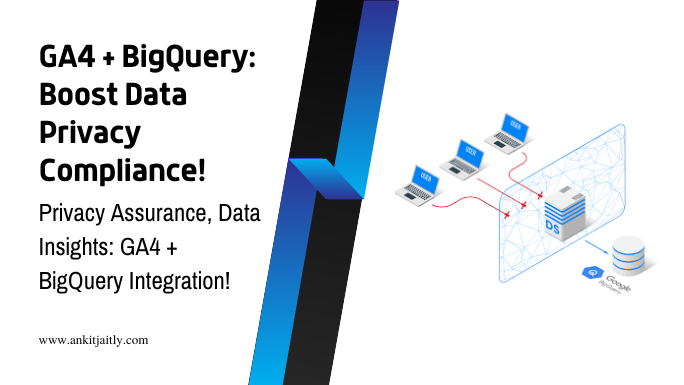

Leave a Reply