Delve into the world of Google Analytics 4 events and take control of tracking user interactions with your website. Understanding how users engage with your site is crucial to optimizing user experience and ultimately improving your website’s performance. By utilizing Google Analytics 4 events, you can gain valuable insights into how users interact with your website, from clicks and page views to video plays and file downloads. This comprehensive guide will walk you through how to effectively implement and utilize Google Analytics 4 events, giving you the power to track and analyze user interactions with precision.
Key Takeaways:
- Event Tracking: Utilize Google Analytics 4 events to track specific user interactions on your website, such as clicks, video views, form submissions, and more. This helps to gather valuable data on user behavior and engagement.
- Customized Event Parameters: Customize event parameters to capture additional details about user interactions, such as the specific button clicked, the category of video viewed, or the type of form submitted. This allows for in-depth analysis of user engagement.
- Insights and Optimization: Use the data collected from event tracking to gain insights into user behavior, identify areas for improvement, and optimize the website for better user experience. This can ultimately lead to increased conversions and overall website performance.
Key Sections of Google Analytics 4 for Event Tracking
Any successful event tracking in Google Analytics 4 requires a comprehensive understanding of key sections and their functionalities. In this chapter, we will dive into the essential components that play a vital role in tracking user interactions with your website using GA4 events.
Configure: Setting Up Your GA4 Events
Configuring your GA4 events involves defining the specific interactions or actions on your website that you want to track. This could include button clicks, form submissions, video views, or any other user engagement metrics that are important to your business. To set up your GA4 events, you need to modify your Google Analytics 4 configuration and implement event tracking code on your website. Below is an example of how you can set up a custom event for tracking button clicks using gtag.js:
gtag('event', 'click', {
'event_category': 'Button',
'event_label': 'Contact Us'
});
Formatting: Structuring Your Event Data
Formatting your event data is crucial for proper reporting and analysis in Google Analytics 4. You need to ensure that the event parameters are structured accurately to provide meaningful insights into user behavior. Structuring event data involves defining event names, event parameters, and user properties. By formatting your event data correctly, you enable Google Analytics 4 to accurately capture and analyze user interactions on your website. Here’s an example of structuring event data for tracking video interactions:
gtag('event', 'video_engagement', {
'event_label': 'How to Use GA4 Events',
'event_category': 'Tutorial',
'event_params': {
'video_length': '5:32',
'video_title': 'GA4 Event Tracking Tutorial'
}
});
By understanding and effectively utilizing the configure and formatting sections of Google Analytics 4 for event tracking, you can take full control of how user interactions are measured and analyzed on your website. These key sections empower you to optimize your tracking setup and gain valuable insights for making data-driven decisions.Sure, I can help you with that. Here is the next section for your blog post:
“`html
Practical Tips for Effective Event Tracking
“`
Now, let’s dive into some practical tips to ensure effective event tracking on your website.
“`html
gtag('event', 'click', {
'event_category': 'Button Click',
'event_label': 'Download Now'
});
- Descriptive Event Names: Use clear and descriptive event names to easily identify the interactions you want to track.
- Utilize Event Parameters: Take advantage of event parameters to provide more context about the user’s interaction.
- Test Your Events: Before deploying your event tracking, make sure to test and validate them to ensure accuracy and reliability.
Recognizing the importance of these practical tips can greatly enhance the effectiveness of your event tracking strategy.
“`html
Factors That Influence Event Tracking Accuracy
“`
When it comes to event tracking accuracy, several factors play a significant role. Ensuring proper implementation, avoiding duplicate event tracking, and understanding the impact of ad blockers are crucial to maintaining accurate data.
“`html
gtag('event', 'view_item', {
'event_category': 'Product View',
'event_label': 'Product Name',
'value': 10.00
});
- Proper Implementation: Ensure that event tracking code is placed accurately on your website to capture user interactions.
- Avoid Duplicate Events: Be mindful of duplicate event tracking that could lead to inaccurate data and inflated metrics.
- Impact of Ad Blockers: Understand how ad blockers can affect the tracking of user interactions on your website.
This understanding will help you maintain the accuracy of your event tracking data.
“`html
Mistakes to Avoid in Event Configuration
“`
In event configuration, some common mistakes can hinder the effectiveness of your tracking efforts. These include not setting meaningful event names, failing to implement event parameters, and neglecting to track important interactions on your website.
“`html
gtag('event', 'scroll', {
'event_category': 'Scroll Depth',
'event_label': '75%'
});
- Meaningful Event Names: Ensure that your event names clearly reflect the specific user interactions being tracked.
- Implement Event Parameters: Provide additional context by making use of event parameters to enhance the relevance of your tracked events.
- Track Important Interactions: Don’t overlook key user interactions such as form submissions, video views, or scroll depth.
By avoiding these mistakes, you can optimize the configuration of your event tracking and derive more valuable insights from your data.
Useful Tools and Techniques for Analyzing Events
To enhance your understanding of user interactions with your website, Google Analytics 4 provides useful tools and techniques for analyzing events. You can utilize these tools to gain valuable insights and optimize your event-driven strategies. One of the key tools is the Event DebugView, which allows you to monitor the events being sent to Google Analytics in real-time. This can be extremely helpful in troubleshooting and validating your event setup.
gtag('event', 'purchase', {
transaction_id: '1234',
value: 50.00,
currency: 'USD'
});
Testing: Validating Your Event Setup
When it comes to testing and validating your event setup, you can use the Event DebugView tool in Google Analytics 4. This tool allows you to monitor the event data being sent to Google Analytics in real-time. By utilizing the Event DebugView, you can ensure that your events are being triggered accurately and that the associated parameters are being captured correctly. This is crucial for maintaining the accuracy and reliability of your event tracking.
gtag('event', 'signup', {
method: 'Facebook',
status: 'successful'
});
Optimizing: Enhancing Event-Driven Strategies
When it comes to enhancing your event-driven strategies, it’s important to analyze the event data collected by Google Analytics 4. By leveraging the event reports and analysis tools provided by Google Analytics, you can gain insights into user behavior and engagement. This allows you to identify opportunities for optimization and improvement. By optimizing your event-driven strategies based on data-driven insights, you can maximize user engagement and improve the overall performance of your website.
gtag('event', 'video_play', {
video_id: '12345',
category: 'How-to Guides'
});
How Can I Use Google Analytics 4 Events to Get the Most Out of Reporting Features for Analyzing User Interactions?
To make the most of Google Analytics 4 reporting features for analyzing user interactions, it’s essential to utilize events. By leveraging the capabilities of Google Analytics 4 reporting features, you can gain valuable insights into how users are interacting with your website, helping you make informed decisions to improve user experience.
Conclusion
Now that you understand how to use Google Analytics 4 events to track user interactions with your website, you can take advantage of this powerful tool to gain valuable insights into user behavior. By setting up event tracking for important actions on your site, you can better understand how users are engaging with your content and make informed decisions to improve their experience. With the ability to track a wide range of interactions, from button clicks to video views, you can tailor your website and marketing efforts to best meet the needs and preferences of your audience. By utilizing Google Analytics 4 events, you can effectively optimize your website and drive meaningful results for your business.
Google Analytics 4 Events Tracking FAQs
Q: What are Google Analytics 4 events and why are they important for tracking user interactions?
A: Google Analytics 4 events are user interactions with content that can be tracked on a website, such as clicks, page views, video views, and more. They are important for tracking user interactions because they provide valuable insight into how users engage with your website and its content, helping you understand user behavior and improve your website’s performance.
Q: How can I set up Google Analytics 4 events to track user interactions on my website?
A: To set up Google Analytics 4 events, you need to first define the events you want to track, such as clicks on specific buttons or links, form submissions, or video plays. Then, you can use the gtag.js tracking code to send event data to Google Analytics. You can also use Google Tag Manager to set up event tracking without having to manually add code to your website. Once events are set up, you can view and analyze the data in your Google Analytics 4 dashboard.
Q: How can I use Google Analytics 4 event data to optimize user interactions and improve my website’s performance?
A: By analyzing Google Analytics 4 event data, you can identify patterns in user behavior, such as popular content, high-converting actions, or areas where users may be dropping off. This information can help you optimize user interactions by making data-driven decisions, such as improving navigation, optimizing content, or testing different call-to-action buttons. By continuously monitoring and analyzing event data, you can make informed changes to your website that lead to a better user experience and ultimately improve your website’s performance.
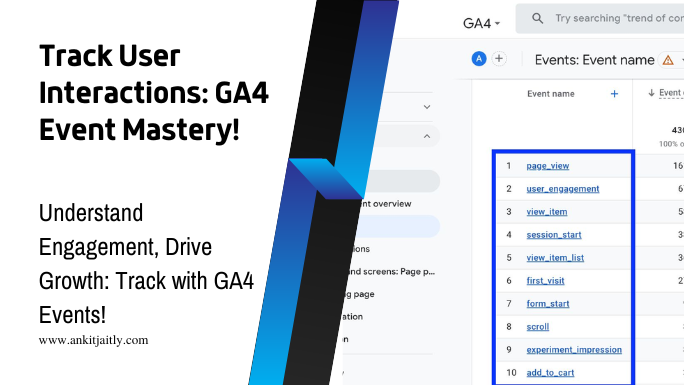
Leave a Reply