Utilizing Google Analytics 4 and BigQuery together can provide valuable insights into the behavior of your website’s users. By integrating these powerful tools, you can gain a deeper understanding of the customer journey and make data-driven decisions to enhance your website’s user experience. This guide will walk you through the steps to harness the power of these platforms, from setting up Google Analytics 4 to extracting and analyzing data in BigQuery. Let’s dive into the world of data analytics and leverage it to improve your website’s user experience.
How Can Google Analytics 4 and BigQuery Improve Website User Experience?
Setting up Google Analytics 4 and integrating it with BigQuery can significantly enhance website user experience. By collecting and analyzing user data with GA4, businesses can gain valuable insights into user behavior, preferences, and pain points. BigQuery allows for advanced data processing and analysis, enabling businesses to make data-driven decisions for improving the website user experience.
Understanding Google Analytics 4 (GA4)
As the latest iteration of Google’s analytics platform, Google Analytics 4 (GA4) provides a more comprehensive and insightful view of user interactions with your websites and apps. It uses an event-based data model to capture user engagement across platforms and devices, making it a powerful tool for understanding user behavior and optimizing your digital presence.
gtag('event', 'page_view', {
'send_to': 'GA4_PROPERTY_ID'
});
Key Features and Types of Data Tracked
GA4 offers a range of key features and tracks various types of data, including events, user properties, and custom dimensions. This enables you to gain insights into user interactions, behavior, and demographics, and you can use this data to segment your audiences and personalize their experiences.
// Example of tracking a custom event in GA4
gtag('event', 'login', {
'method': 'username/password'
});
- Event-based tracking: Capture user interactions and behaviors
- User properties: Understand user demographics and behaviors
- Custom dimensions: Define and track custom data points
- Enhanced reporting: Gain deeper insights into user engagement
- Machine learning capabilities: Gain predictive insights for your audiences
How GA4 Differs from Universal Analytics
For those familiar with Universal Analytics, GA4 may seem like a significant departure from the traditional approach to website analytics. GA4’s event-based data model, emphasis on user-centric data, and enhanced machine learning capabilities set it apart from its predecessor. Additionally, GA4 offers more robust cross-device tracking and a greater focus on user privacy.
// Tracking user engagement across devices with GA4
gtag('event', 'page_view', {
'send_to': 'GA4_PROPERTY_ID',
'user_id': 'USER_ID'
});
Universal Analytics primarily relied on sessions and pageviews to track user behavior, whereas GA4’s event-driven model captures a wider range of interactions and provides deeper insights into user engagement. By making the switch to GA4, you can take advantage of its advanced tracking capabilities and gain a more comprehensive understanding of your website’s user experience.
Leveraging BigQuery with GA4
Some websites generate a huge amount of data on a daily basis, and analyzing this data can provide valuable insights into user behavior and website performance. By leveraging BigQuery with GA4, you can take advantage of the powerful data processing and analytic capabilities of BigQuery to gain deeper insights into how users interact with your website.
One of the key benefits of using BigQuery with GA4 is the ability to perform advanced, complex queries on large datasets. This allows you to uncover hidden patterns and trends in user behavior that may not be immediately apparent in standard GA4 reports. Additionally, BigQuery’s processing power enables you to analyze data in near real-time, giving you the ability to make data-driven decisions quickly.
By connecting GA4 to BigQuery, you can also integrate your website data with other sources of information, such as CRM data or third-party analytics platforms. This enables you to create a more comprehensive view of your users and their interactions with your website, leading to a more holistic understanding of your audience.
// Example of a query to analyze user behavior on specific pages
SELECT
event_name,
page_location,
COUNT(*) as event_count
FROM
`your_dataset.your_table`
WHERE
event_name = 'page_view'
GROUP BY
event_name, page_location
ORDER BY
event_count DESC
In the example above, the query is used to analyze user behavior on specific pages by counting the number of page view events for each page. This type of analysis can provide valuable insights into which pages are most popular among users, and can help you identify opportunities for content optimization and user experience improvements.
Overall, leveraging BigQuery with GA4 can take your website analytics to the next level, providing you with the tools and insights needed to improve user experience, optimize content, and drive better business results.
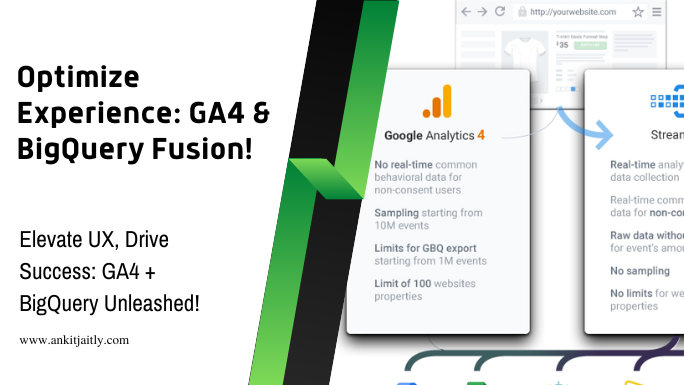

Leave a Reply